NOTE: this review is several years old. We have a new review here.
(From Cory: This is a guest post review of ArtworkArchive.com, by our reviewer Caitlin Van Orden. Full disclosure: ArtworkArchive.com has sponsored events for us before. That was not told to our reviewer before she wrote this review.)
The story of how ArtworkArchive.com (click to get 20% off your membership via our affiliate link) came about is an endearing one and goes to show that mothers truly do rule the world. Read the full story here.
Essentially, John Feustel’s mother became a successful oil painter and she needed help keeping track of her work as it was created, displayed and sold. He realized that her methods and tools were outdated and it was time for some upgrades. So he partnered with his friend and artist, Justin Anthony, to create what is now one of the most useful career management tools for artists.
Artwork Archive is an inventory software with quite a few perks in addition to its basic uses. The software allows you to keep track of your completed artwork, where you’ve shown it, who you sold it to and for how much. And this is just the start.
No doubt about it, if you want to have a successful career you have to be on top of record keeping and tracking your work. Artwork Archive makes it easy & fun. At least I find it fun given my penchant for organization and keeping things neat and tidy. Too nerdy? Okay, moving on…
There’s something called the Insights tab which shows you how many pieces you have, how much combined worth they’ve sold for, and even where the various pieces are currently located on a map. Contacts can be kept track of, as well as competitions or other events you’d like to be apart of. Is it becoming apparent how handy a tool like this is?
Let’s evaluate further the various features and functionality of Artwork Archive.
How easy is getting set-up?
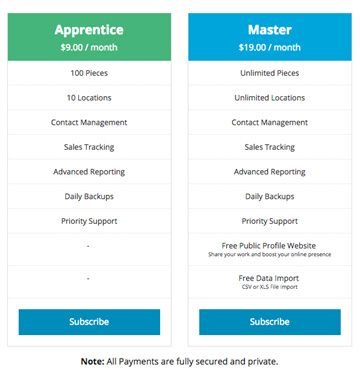
If you’re a beginner artist, signing up for the free plan will probably suffice until you reach over 10 pieces to track. Have no fear! The upgrade options are very reasonable.
For a seasoned artist I would still recommend trying out the initial free plan (you can always upgrade). This way you can play around with the software and make sure it fits your needs and that it’s something you would use consistently.
It’s important to note that the “free public profile website” is available with all plans but in order to get the page fully supported you’ll have to upgrade to the master plan. John explained the free version is only there for us to see what it looks like and how it works. Also, they’re going to be launching a new feature (for master subscribers) called “Discovery Portal” where Artwork Archive actively helps artists get noticed and attract more potential buyers.
Once sign-up info is submitted, the site leads you through a step-by-step tutorial.
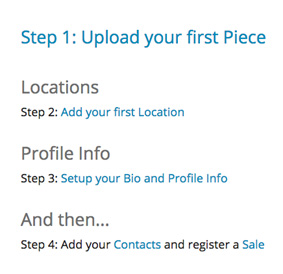
Step one is pretty straight forward, upload your first piece and fill in the attached form to input the details.
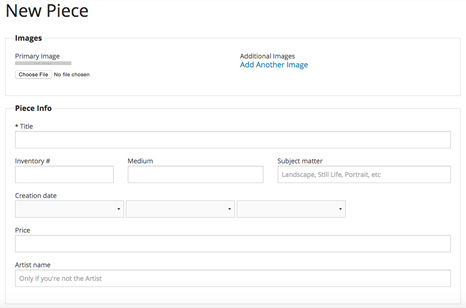
In the notes section, you can also track when the piece was started, which image files on your computer were used as reference, how many hours it took to make, etc. It all depends on how detailed you want to keep your records.
In the second step you add a location, such as your studio or gallery you frequently show your work. Keep in mind the free option only allows for two, so use locations that house the majority of your artwork.
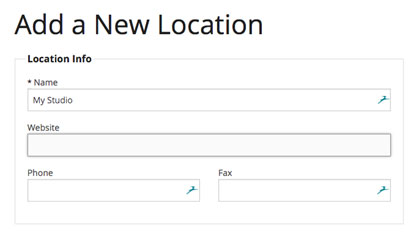
Then you get the option to assign inventory to that location.
Setting up your profile page and bio information is the third step, which you can choose to be public or private. If you choose the public option you can select which pieces you want to be public as well. Neat!
Then make sure to include links for all your social media profiles.
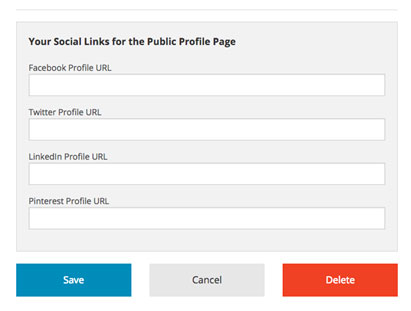
The last step is to create a contact, and register a sale. My favorite part about this last step was learning about making a contact group. I decided it would be neat and fun to make a group of “Artist Friends!” What a great resource with endless possibilities! You could make a group called “Artists I Want to Have as Friends” too and add artists whose work you admire and who you’d like to potentially network with.
To register a sale you need to go into Artwork -> Pieces at the top of the screen, find the artwork you sold, and on the right there’s a link for “sell.” Easy Peasy.
How’s the Customer Support?
Back when I began the first step of uploading a new piece, I was greeted by creator John Feustel, and it was really sweet. He made me feel welcome in the community they are working to cultivate.
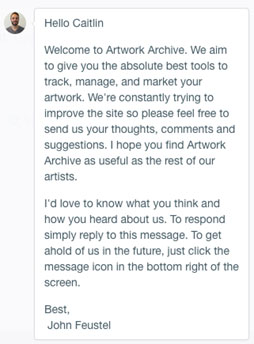
There’s also a few links at the bottom of the page directing you to a variety of other resources. The “contact” link sends you to a form that allows you to ask a question, make a comment or suggestion, and report a problem. The “help” link sends you to a page with general tips, how to make forms & reports, as well as how to make limited edition runs!
If you click on “blog” you are taken to “the Savvy Artist”; a blog by Artwork Archive with lots of neat posts to help artists manage their careers.
Of course they also have a FAQ’s page available for perusal.
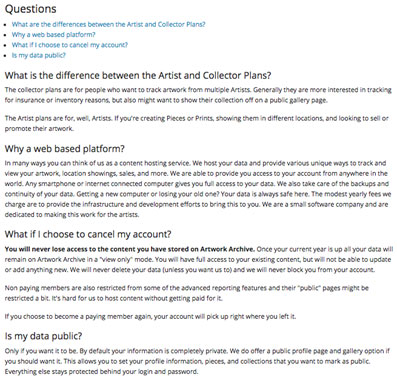
How does it function on my phone or tablet?
On a smaller screen the menu’s do collapse and expand nicely, but there are some pages where you would need to pinch the page to make it smaller, scroll side to side, or turn the screen landscape style to use it more efficiently. It’s a minimal hindrance, but nevertheless it does exist. The button below is a link for 20% off your membership, and is an affiliate link.

What are some comparable options?
- Arawak – offers a software called Tessera which is an art management system that you download to your computer. The price is $249 for the current version. Out of all the similar desktop softwares available this one had the best looking user interface. It isn’t too overwhelming and includes (?) icons next to most of the functions to help you learn how to use the software. I still like Artwork Archive better, mostly because it is a web-based software. That means that my data gets automatically backed up, and Artwork Archive does this every night. Also I can access it on any device that has an internet connection. What also sets Artwork Archive apart is that they offer analytics and a free public profile to share your art.
- galleryManager – is a web-based software very similar to Artwork Archive with some features they don’t have such as an art loan feature. They also lack some features that Artwork Archive does provide such as analytics and the ability to create limited edition runs. galleryManager is geared more toward a gallery owner versus Artwork Archive who has designed a software specifically for an artist’s needs. galleryManager is also quite expensive at $99/month for just the basic plan.
Here are some more options, which I found thoroughly disappointing. Most of them have clunky interfaces and are not very intuitive. Some of them also have badly designed websites and overwhelmingly high price points. Take a look if you really want to explore more options, but I must say that Artwork Archive has done their work and I have been thoroughly impressed.
- http://www.artscope.net/eArtist/
- http://www.lynnsoft.net/
- http://www.workingartist.com/
- http://my-artcollection.com/
- http://www.collectrium.com/
Overall Artwork Archive has been a delight to use and explore. Nothing else available really compares. They’re also very affordable and walk the user through the process of getting set up in four easy steps. Set-up itself takes less than 15 minutes, and getting familiar with all the features takes at most an additional 15 minutes. It’s definitely worth the time and energy to sign up for Artwork Archive and give their software a whirl. I’m sure you’ll be pleasantly surprised and keeping track of your art like a pro in no time.

Thanks for this valuable run-down, Cory! One question, though: I know that many businesses have started getting on the “subscription/monthly fee” bandwagon. This is good for the businesses, but can be problematic for a user if they should need to stop usage for a while. Do you know if Artwork Archive allows for the export of artists’ data if they choose to stop the service in the future, or is it all lost if you want to stop or switch services down tge road? Also, is there an option to pay outright for this service in one lump sum, like how Elegant Themes does it, or is it only a monthly ongoing service charge? Thanks.
Gilat, My Art Collection is a one time fee for the system. We have found that many of our clients (and we have over 3000 users) seem to prefer to keep their collections on their hard drives for security reasons. While we do have a Net version that you can host, our 3 major selling software titles are all a one time fee. Like you, I am hesitant to pay a monthly fee for something I might not use that often once the database is populated. You can try it for free on our website and see what you think.
Thank you,
Marc
Hi Gilat,
Glad you liked the review! According to their FAQ page, even when you cancel your account you won’t lose access to the content stored on Artwork Archive. Your account will remain in view only mode. They don’t delete your data unless you ask them to.
As far as exporting your data, you can choose Pieces, Sales, or Location from the main menu bar and underneath each listing near the bottom of the page you can click a link “Export This Listing to CSV.” That file can then be opened in excel or any other spreadsheet program.
The only payment plan offered by Artwork Archive at the moment is the monthly subscription, which you can cancel at any time. If you decide to start using Artwork Archive again, you can pick up where you left off.
Caitlin
Hello, we make the art software My Art Collection. I noticed that you categorized us on your page in the section with others that are disappointing. I was wondering what it is that you found inferior about our product? We are always looking for ways to improve our product and it’s appeal.
Thank you for your time,
Marc
Hi Marc,
I would be happy to discuss with you the ways in which I feel My Art Collection could be more appealing from an artist’s perspective. Feel free to email me at caitlin61589(at)hotmail.com if you’d like specifics.
Just to throw one thing out there that I think would really help; perhaps a video tutorial of how to use the software, or maybe even a step-by-step getting started guide. The main interface of My Art Collection has a lot of tabs, options, and buttons that, without instruction, becomes overwhelming.
Also, upon downloading the trial on my mac, I got this message; “My Art Collection 3.0 Trial” can’t be opened because it is from an unidentified developer. I then needed to find a workaround to get the trial to open. Might be something to look into as this might deter potential customers.
Hope this has been helpful,
Caitlin
Caitlin thanks for the input I will contact you directly regarding your concerns. As far as the unidentified developer notations that is apple’s way of coercing developers to join their for pay developer group.
My Art Collection is built in Filemaker Pro which is wholly owned by apple. In essence it is a shakedown. There are simple ways to get around this and I will email you those instructions but I can say this with no reservations, it is of no consequence except that apple is trying to wedge as much money out of developers as is possible, even developers who use their proprietary database. We have been developing in FIlemaker Pro since 1998 when it was Filemaker 2.0 and My Art Collection has been on the market since 2004, upgraded only twice since then.
Here is the link to the getting started page http://my-artcollection.com/support/getting-started-3/index.html
Here is the FAQ page link http://my-artcollection.com/support/helpv3-faq/index.php
Hope this helps and I will contact you in the next day or two to address your issues. I can also put you in touch with one of our art organizers in Toronto who can give you some reassurances about our product and our service, which we are known for.
Marc
Looks like a great resource, I will definitely check it out!
Hi Caitlin, thanks for your clear and candid review. I’m a huge fan of Cory Huff and The Abundant Artist, so I was already expecting to find something really good if he recommended it – your review pushes me further into the comfort zone
Before I “click the button” to get started, may I ask one more question –
I’m also looking at something called “Art Storefronts” (maybe they are new, I never saw them before) You reviewed several other services, so I wonder what you think of them, how do they compare?
Thanks again for your well done review. I’ll be recommending it to friends.
Best Wishes. Anne. (anne@annebevan.com.
Old Fort NC 28762. 828-803-4858