The artist sets up two webcams: one pointed at her face, one pointed down at her desk where she has prepared a piece of cold-press watercolor paper taped to the table, an attractive ceramic pot with water for cleaning her brush, and a tray of watercolor paint. She turns on a lamp on the corner of the desk, another lamp in the corner of the room, and a small lamp clipped to the back of her laptop. She trains this one directly onto the table, the other two lights are pointed at varying angles. She adjusts the position of the lights until the shadows on the desk gradually disappear. She checks her reflection in the webcam, and then hits the button on the screen. She’s live! She begins to paint over the light pencil outline on the paper, and next to a small eye in the corner of the screen indicating how many people are viewing her stream, the number slowly begins to rise. As the numbers increase, and some chill music plays in the background, she begins softly chatting about her work and welcoming her viewers. As viewers begin typing in the chat box on the side of the screen, she murmurs a few phrases in German in response to a German viewer. Her demeanor is humble and friendly, her art is beautiful, and her viewer count continues to increase.
Streaming is the preferred form of entertainment for thousands of gamers and other enthusiasts, and the industry is growing rapidly. In fact, according to, 80% of consumers would rather watch a live stream from a brand rather than read a blog (source: live stream) The art industry is no exception, and in fact the medium may apply even more so to art lovers, who are going to be very visual by nature. Streaming is a great way to build a rabid audience. Depending on the angle of your business, art streams can attract other artists looking to learn from you (great if you sell courses on Skillshare etc) or fans and collectors who love to watch you work. Likely the most successful streamers have a healthy mix of both kinds of viewer.

What is live streaming, and why is it so popular?
What is streaming, and why in the world is it such an enormous (and growing) medium? I have to admit that before I spent some time researching art streamers and watching their feeds, I was more likely to look down my nose at the notion of sitting idly watching somebody else do something in real time. But the more I watched, the more I understood the appeal. For one, watching artists who are experts at their craft is mesmerizing, relaxing, and extremely educational. But anyone can go watch old Bob Ross reruns if all they want to see is an excellent artist creating excellent work. What is different about watching it live?
A huge, and I would even argue primary, appeal of live streaming is the community aspect. In one live art stream I watched, there were over 2,000 live viewers, but only about 10 logged in Twitch members who were engaging in the chat. (This video is no longer available, but you can see a similar stream from the same artist here: https://www.twitch.tv/lilianaemmerling/video/461609308)
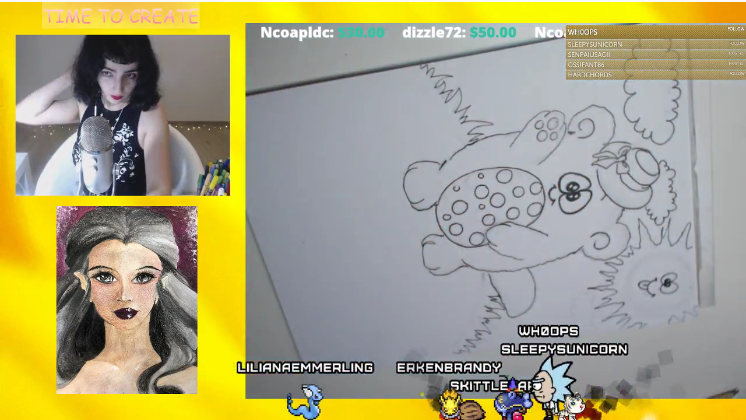
These members showed up on the stream as little avatars (known as “emotes” on Twitch) moving about the bottom of the screen. Occasionally they would input commands like !jump or !hug and interact with one another and with the streamer’s avatar. They would ask questions or make comments in the chat, and the artist would answer them in real time as she worked, calling out the viewers’ names and engaging with them in a warm manner that made it seem like they were friends. She spoke with a German accent in a soft ASMR-quality voice, and her appearance had about it a sort of casual and effortless glamor with dark brows and red lips. I could have sat in silence and simply watched her shade the hair of the woman in her drawing and banter with her viewers for hours. In the age of the gig economy, the side hustle, and the third and second job, when Millennials are hitting their 30s and have entered that phase of life where it’s nearly impossible to make real social plans, the ability to simply sit down at the computer and have instant fun, casual social interaction in real time centered around a shared interest is extremely appealing.
The friendly chatter of the viewers was a refreshing departure from YouTube comments, though I’m sure, thanks to the essential nature of humanity, that one wouldn’t have to dig too far into the live streaming world to find an exception.
Where are people streaming?
Live streaming is available on every major social platform. The top 5 platforms to find live streams are Twitch, Instagram TV, YouTube Live, Periscope, and Facebook Live. Twitter also allows live streaming, thought you’re more likely to find live news and media broadcasts there as opposed to enthusiast or creative streams.
We’ve compared and contrasted the main features of the different platforms so you can make the right choice for your art and your business.
Facebook Live
In order to stream via FB Live you will need a Facebook account. You can stream either from a personal page, a business page, or a group.
Equipment needed: A smartphone with the Facebook app, or a computer and a webcam.
Pros: Facebook Live is extremely simple to start using. On the desktop version all you need to do is start a new status update, and select “Live Video” from the icon menu.
Facebook Live has some neat broadcasting features, including selecting a specific audience or streaming directly to a group. You can also add a description to your feed (helpful for adding a brief explanation of what you’re doing or including your other social handles, website, etc.). There are fun filters and themes you can superimpose over your video.
Facebook Live is a great way to stream “on the fly” or to share announcements, show off a finished piece, go live from an event, etc. If you create a closed group for Patreon supporters, for example, Facebook Live would be a great way to give those supporters exclusive content and not worry about anyone seeing it who isn’t supposed to.
Cons: Facebook Live is not the most helpful way to amass new followers. Your live broadcasts will be visible to your friends and followers (or the followers of your business page, depending on how you are using Facebook) or to the members of whatever group you broadcast to. It’s a little harder to find the “hub” of all live streams happening at a given moment, since live video isn’t Facebook’s primary focus. To find live streams, enter a search term like “art stream” in the search bar at the top of the page, then select “live” on the left hand side. As you can see from the screen shot of this search, some duds that don’t fit the search terms (including videos in foreign languages) pop up immediately. This is not the search feature art stream fans will use to find new content and new creators, so keep that in mind. If you’re looking to grow your audience, be sure to promote and cross-post your streams if possible.

Who should stream on Facebook Live?
Stream on Facebook if that’s where your audience is.
Twitch
Twitch is a platform specifically for live streaming, so the functionality of this platform is a little different from the others mentioned here. In 2017, however, Twitch debuted a mobile app to allow for easy streaming directly from a mobile device without the use of third party apps.
Equipment needed: Streaming software (there are free options available such as Open Broadcast Software, often called OBS), a webcam, a low-mid end computer, and a microphone. The need for broadcasting software differentiates Twitch from other platforms, although there is a Twitch app for smartphones now, so you can still stream “on the fly” with a less complicated setup.
Pros: Twitch is a great place to go to discover new content and new creators to follow and support. Hit “Browse” and then search by category and tag. Categories include hundreds of video games, card and board games, puzzles (seriously), and so much more. There is a specific Creative category broken into smaller categories that include body art, food and drink, and art. The Art category has over 7,000 active viewers as I type this article on a Monday afternoon. There is tremendous potential here.
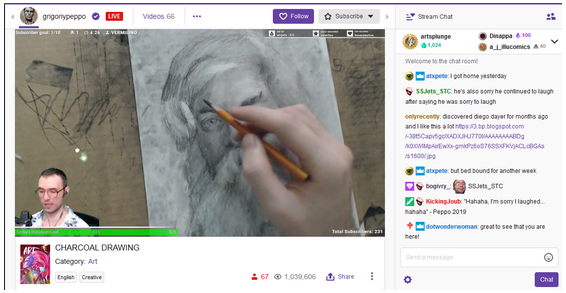
To that point, Twitch has worked very hard to cultivate a community atmosphere that is not present in the same manner on other platforms like FB Live and Instagram. The unique chat feature allows viewers to interact with the streamer in real time, as well as sometimes through an avatar on the screen. If you were live streaming yourself creating a painting or sculpture, you could invite viewers to ask you questions about your techniques, which you could answer in detail in real time as you perform the technique live. If you’ve never sat in on an art live stream, I highly recommend giving it a try. The pleasure of having the streamer respond directly to your question or comment as they work is uniquely fun, and can be an incredible way to build a base of rabid fans who adore you.
The Creative category is growing fast, but still only comprises about 1% of Twitch’s viewership (source), which means getting in now means getting in before the channel is oversaturated. There is a tremendous opportunity here for artists who want to build their audience off of more “traditional” social media, in a sector that is growing rapidly in size and popularity.
One of the most significant differences between Twitch and other streaming platforms is the ability to monetize the stream. There is a subscribe option by which your best fans can support you on a monthly basis, very similar to Patreon. Other viewers can still watch your streams for free, but subscribers get special perks like custom emotes (avatars) and ad-free viewing.
Cons: While the Creative category is growing, it is not Twitch’s bread and butter and so they may not support the channel in the same way as more popular gaming streams.
If you’re going to be working anyway and have the equipment necessary, why not start streaming? Post the links to the stream on your social media, play some music, go about your work, and chat with viewers when they arrive.
Who should live stream on Twitch?
Consider the type of art you’re making, and the audience most likely to search for new content on Twitch: if you are working digitally, drawing manga or art related to gaming or popular culture, or have any other kind of overlap with gaming or popular entertainment, give Twitch a try! This isn’t to say that more traditional fine art can’t succeed there, but you may have a leg up if you appeal to the fan base that already spends hours on Twitch every day.
IGTV
IGTV is Instagram’s answer to Twitch and YouTube, where users can create a channel and post their videos to it, including live streams. Unlike the other platforms, live videos do not remain on Instagram unless you save them and upload them back to your channel as a replay, or save them to your story.
Equipment needed: Instagram is a mobile-only app, so all videos are uploaded from your smartphone. The only exception to this is larger/verified accounts, who have the ability to upload longer videos from desktop. Most accounts will not have this capability.
Pros: IGTV as well as live streaming to your stories is a useful way to go live “on the fly”. Instagram is a very artist-friendly platform due to the overall emphasis on visual media, so you will find many, many artists streaming their work there. IGTV is different from recording videos and posting them to your feed or your story. If an IG user has a IGTV account, a small TV icon will show up on their profile between the photo grid icon and the “tagged in” icon. IGTV channels are typically used for longer videos.
Because of the nature of the way that live streams disappear 24 hours after they’re done, artists can leverage the sense of exclusivity to attract more viewers, and to create a sense of a once in a lifetime experience.
There is a chat feature on IG live streams, which allows for a fun interactive experience similar to Twitch.
Even though the IG algorithm has been known to hide your content from viewers, all new stories from everyone you follow appear at the top of the screen. So if you are utilizing stories to post live videos, you run a better chance of your audience seeing them than your regular content feed.
Cons: Creating a quality art stream on Instagram is a little more complex than simply recording yourself. Because you have to record from your smartphone in most cases, you’ll need a decent ltripod to get your phone at the correct angle and placement to record your work. So for a quality art stream, the equipment requirement is more than just a smartphone.
Who should live stream on Instagram?
Every artist with an Instagram account should give this a try. Instagram is a very artist-friendly platform, and when you start a live stream it will be visible at the top of every follower’s feed in the Stories bar. This ensures that even if your regular posts are being hidden by an algorithm, you can reach more of your followers with a live stream. Give it a try!
Periscope
Periscope is a live streaming app, similar to Twitch but meant more specifically for mobile. Once you’ve clicked through to a stream, the desktop site is very similar to Twitch. There is a search bar at the top that makes it very easy to find what you want.
What primarily differentiates Periscope from Twitch is Twitch’s greater emphasis on gaming in particular. Periscope is more balanced in the features and coverage of other topics and interests, which may be in your favor as an artist. Twitch, however, is more likely to have a greater pool of casual viewers interested in finding new content. Periscope is a useful live streaming tool that you’ll likely need to advertise to your audience on other platforms.
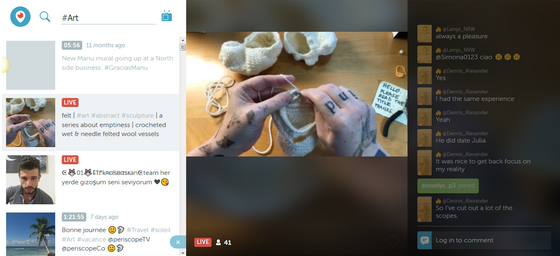
Equipment needed: Because Periscope is first and foremost a mobile app, you can stream from your mobile device. But just like the other platforms, if you want a high-quality art stream you’ll probably want to shell out for a tripod, at the very least.
Pros: The advantage of all push-button live streaming apps (Instagram, FB Live, Periscope) is portability, speed and convenience.
Cons: One very clear con, in my opinion, is an issue that I also saw with the Facebook live video search: when I did a search for “art” on Periscope, many of the first videos that popped up were in another language. It is unclear to me why there isn’t a language filter in the search application, and it makes it clear that it would be much harder for my art stream to be found if the website is not filtering the search results by world region. There may be a solution to this that I am not aware of, but it doesn’t inspire confidence for me that my content can be found easily on those sites.
Who should live stream on Periscope?
Periscope is a useful live streaming tool if you want to imitate the immersive, community-driven Twitch experience on a different platform. Don’t rely on Periscope to gain you new viewers, though. Periscope may be a good choice if you have an established audience elsewhere, or are using Patreon and would like to offer live streams to your patrons.
YouTube
Any channel in good standing has the ability to live stream on YouTube. There is also a “Live” channel you can subscribe to which is broken into categories, but at the time of this writing there is not yet an art or creative category.
You can create your own live stream page. Every time you stream, it will be to this same page.
Equipment needed: YouTube requires only a webcam or mobile device for live streaming, but it is also compatible with encoder software (software that digitizes your video for live streaming). This is helpful if you are using multiple cameras such as a face cam in addition to the camera trained on your work.
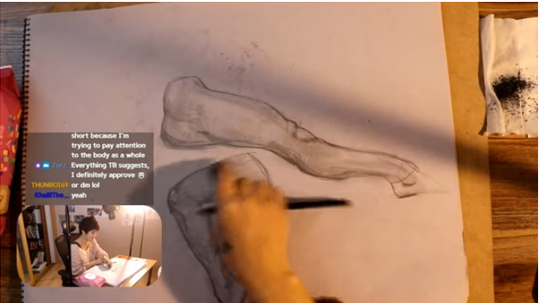
Pros: It’s easy to get started, with the ability to level up with more advanced hardware and software when you’re ready.
You can add live streaming to an already-established YouTube audience if you’ve already been posting videos to YouTube for a while and are ready to expand.
Cons: Why is there no art category on YouTube Live? There is gaming, news, sports, technology, and animals, but no creative category. This seems to be leaving out a massive opportunity to feature artists.
Who should live stream on YouTube?
Artists with an established channel on YouTube should definitely give live streaming a try. If you already have an established channel, it’s helpful to be able to keep your live streaming on the same platform as your other content rather than making your fans jump around from platform to platform.
How to get started live streaming your art
What basic equipment do I need to live stream my art?
While there is a deep rabbit hole of live streaming equipment you can travel down, to get started you do not need to spend hundreds (or thousands) on fancy hardware. Start with a smartphone and a tripod, or a good webcam. The webcam that comes pre-installed on many laptops is normally not of high-enough quality for live streaming purposes.
Webcams vs. smart phones
How do you decide whether you should use your smartphone or a webcam? This depends largely on the streaming platform and/or software you’re using. Smartphone broadcasting is great for a quick impromptu video, or recording outside of your studio and away from a proper setup. However, smartphone batteries will drain rapidly when live streaming, and will also be challenging to keep stable and avoid shaking. It’s also virtually impossible to setup a live stream of your art without a good tripod that you can attach to a surface at odd angles in order to get the right view of your work.
Try one of these webcams, all under $80:
*Logitech C920 ($67)
*Microsoft Lifecam HD-3000 ($25)
*Razor Kiyo ($79)
Lighting
You will also want to ensure that your lighting has eliminated all shadows on your art. Lighting quality is just as important as video quality, and if you have to choose between better video quality but worse lighting or great lighting with poorer video quality, you will want to prioritize lighting. Excellent lighting can redeem a lower quality webcam, but there’s not much you can do if all your great webcam is picking up is dark shadows. Bad lighting will be particularly frustrating for viewers of an art stream.
Lighting options include:
*Daylight bulbs
*Ring light (for even lighting)
Tripods
If you choose to use a smartphone or want to position your webcam in a different way, you’ll need a tripod. There are tons of innovative tripods made specifically for smartphones. Try one of these, all under $20:
*Manfrotto PIXI mini tripod kit ($19)
*Jelly Grip Tripod Mount ($17)
*Ubeesize Tripod S ($18)
Regardless of the streaming platform you choose, it’s fairly easy and accessible to simply jump in and begin streaming, and refine your equipment and techniques as you go. The barrier to entrance is very low.
Tips for a better streaming experience for your viewers
As you get into the swing of things, there are several ways to enhance the experience for your viewers. The simplest way to enhance the experience for everyone is to pay close attention to the chat and engage with your viewers! Some more ideas for a better streaming experience for everyone:
-
- Invite your viewers to ask questions about your techniques, and answer them in real time.
- Talk about the inspiration behind the piece, and about the reasons that you use the materials you do.
- Hold your materials up in front of the camera and talk about brands, pigment names, etc.
- Play music (there are options on platforms like Twitch to share that titles of the songs that are playing). Roy Laws is a TAA alumnus, and an artist who took the wonderful marriage of music and visual art to a new level with a fun collaboration (see his video in the section below.) A note about playing music on a live stream: playing copyrighted music can get you in big trouble. Check out Twitch’s rules on playing music in live streams: https://www.twitch.tv/p/legal/community-guidelines/music/
- Set up a second camera that is trained on your face, so your viewers can watch you talk and see your expressions as you work. Some streamers make the face cam the primary image and relegate the art camera to a secondary view, and some do it the other way around. Here’s a great example of a face cam:
There is also the potential to do live online art shows to feature new collections and sell your art to collectors all over the world who may not be able to attend an in-person show. This would be especially effective after you’ve been live streaming for a while and have built up an audience who loves to watch you work. The multi-level marketing world has already gotten in on this opportunity on Facebook Live (raise your hand if you’ve ever been invited to a live Facebook “party” by a friend selling clothing, makeup, or food storage containers), but there’s a huge potential here for artists as well.
Who is streaming their art successfully?
We interviewed web-comic creator of Half of the Crown and freelance manga/anime style artist Rosalie Higashi to learn more about what it’s like to stream art on Instagram:
TAA: On what platform(s) do you live stream your art?
Rosalie: I mostly live stream on Instagram, as I feel the platform does a much better job of reaching the public eye and letting my followers know. Although owned by the same company, Facebook’s platform seems to limit visibility much more in an effort to get its users to pay for views, even more so than Instagram.
I also record screen capture videos for my patrons on Patreon.
TAA: Why did you choose that particular platform?
Rosalie: I chose these particular platforms cause as a 2D artist, Instagram and Patreon are very digital image focused, which makes it easier to deliver a product to a patron or a sneak peak of one of my pieces on Instagram.
TAA: Has live streaming made a significant impact on your business?
Rosalie: I would need to live stream more to see, but I believe it does help my business. To sell art is to sell an experience or a connection with a potential client and customer. Sometimes a customer wants to receive a copy of art done on live-streams as a way to commemorate watching the video, as watching can be an experience in itself.
TAA: Would you be willing to describe your setup? What equipment are you using?
Rosalie: If I live stream on Instagram, I use a cell phone tripod one of my followers sent to me as a gift. And if I upload a video on Patreon, I use QuickTime on OS X to video capture, so the quality of the video capture is better than the cell phone video on Instagram. My hope is that the patrons appreciate getting different, better quality videos. The only con to using QuickTime is that you can only video capture in 25 min increments or else it refuses to render the video for you.
TAA: What do you like about live streaming your art making? What do you wish was a little different?
Rosalie: I like that I can live stream and that the video is available for 24 hours for anyone who missed it the first time.
For an example of a fun live streaming session on YouTube that also featured live music, check out the video Live Guitar Painting with Don and Nash in Studio by TAA alumnus Roy Laws:
Live streaming opens up a wide range of opportunities to collaborate with other types of artists in ways that are not possible with other mediums.
It’s very likely that artists have yet to exhaust the innovative and creative possibilities made available with the advent of live streaming as a valid and increasingly popular medium. Ali Sabet is one example of an artist working on the cutting edge of what’s possible with live streaming technology. Check out this virtual reality doodling live stream Ali did using Oculus, a virtual reality gaming system:
As live streaming grows in dominance over other forms of online media, now is the time for artists to jump in before the various platforms become oversaturated. There are tremendous advantages and benefits unique to live streaming: developing and cultivating a close relationship with fans and collectors, engaging with an “in-person” feel with your face and your voice even though your collectors may be spread across the globe. Live streaming affords the ability to easily integrate a new dimension into online art courses and live art shows.
Although there are many ways to enhance the quality of your art stream, the barrier to entry into the world of live streaming is very low. With simply a smart phone or webcam and a well-lit corner of your studio, you can start live streaming on almost any social media platform in just a few minutes, surprising and delighting your fans and collectors. Paying attention to existing collectors is key to drive your future sales.
What have you got to lose? Try live streaming your art today, and let us know how it goes!
*Asterisk denotes affiliate link







This is a great article, but I am having some problems getting a sharp focus on my traditional artwork whilst streaming and I can’t find an answer on how to fix it. The general video quality is good with clear sound and no drop out, but I just cannot get my camera to focus on my artwork so it is not blurry. If someone could help, I would be eternally grateful. Thank you.
Hi Doris, what sort of camera are you using? How is your lighting? How are you positioning the camera? Did you try reaching out to the manufacturer of your device to ask about tips for focus?
Doris, I have the same problem. I have a drawing stream and have tried multiple cameras. Today was my first time streaming with the Logitech for Creators Streamcam and although it was better with this camera that with the other three I have tried, I am still having issues with getting a camera to focus on the artwork. The main problem is that cameras are designed to focus on a human face. Cameras are not designed to focus on paper or a moving hand with a drawing tool in it. It really is a rather frustrating issue that we are both dealing with.