As an artist, putting your images on the internet comes with great risk, and little control over how your images are going to be used. You need something reliable and powerful to help protect your business from copyright theft.
Many artists use the watermarking method to protect their work. This is a great deterrent but not impossible for thieves to overcome. Watermarks can be cropped out of the edge of your work, and even a well placed watermark can be photoshopped.
Then there’s the simple method of using images.google.com to find images similar to your own. However, say there’s a match – what’s the next step? It can be very difficult to get a response from someone who has stolen your work. Which brings me to Pixsy.com.
PIXSY is a service that’s free to use, will help you keep track of your copyrighted images on the web, and provide a positive outlook to an otherwise troublesome situation.
You see, PIXSY is more than just an image search engine. PIXSY can also facilitate a licensing agreement between you and the party that used your image without permission. Instead of being up a creek without a paddle, you could start earning royalties on your stolen image.
How easy is PIXSY to setup?
PIXSY is currently in their second beta (meaning they are improving their service and haven’t fully launched) so there is a short wait time for access to their service. For me it was only two or three days!
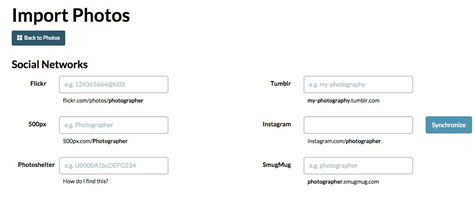
Once you have access, setting up with PIXSY is very easy. Just connect your social media accounts and your websites. PIXSY will upload all the images it can find from the sources you provide. Next, check out the matches tab.
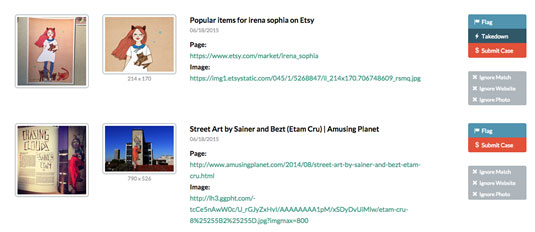
Here all the images PIXSY found that are being used elsewhere and are visually similar, if not the same as the ones it uploaded for you.
It’s possible to get a ton of matches but have them end up not being the same photo. For example, if you were to upload a sketch of someone wearing boldly framed glasses, you might get a lot of matches of actual people who have boldly framed glasses. Kind of a hinderance to one by one click “ignore match” for each of those but I imagine their image recognition process will get better.
It would be nice to have check boxes next to each image match so that you could bulk ignore matches. But they are still working out the nuts and bolts. Things like this may be remedied down the line.
I also found myself wishing for more social media sites I could link. The only account that I could link was Instagram. For folks who are more active on tumblr and flickr etc. I’m sure you’ll be fine.
You do have the option to manually import photos and search for matches that way. Perhaps more cumbersome, but at least these alternative routes exist.
How’s their customer support?
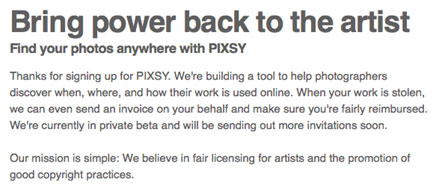
Right off the bat I was impressed with customer support. As soon as I signed up I got an email from the founder, Daniel Foster, letting me know that I would get access to their service as soon as a position becomes available. They have limited availability due to the fact that they are in their second beta.
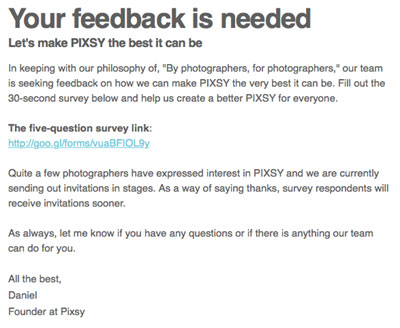
After that initial email I continued to get reminders that I should be getting to try it out soon. They encourage feedback and aren’t afraid to admit and own that the system isn’t perfect. They want it to be perfect and seem dedicated to providing the best service they possibly can.
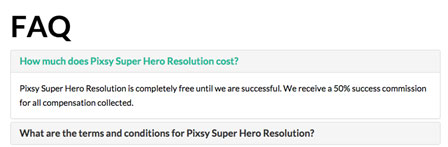
There’s also a free upgrade option while the service is in beta. You can upgrade to the PIXSY Super Hero Resolution program which I mentioned earlier. If you take part in the program they basically act like your licensing agent. Their cut is 50% of whatever you are awarded. Considering the attorney costs of filing a lawsuit to take action against the party who has stolen your image, I would say this is a reasonable price.
How will PIXSY function on my phone or tablet?
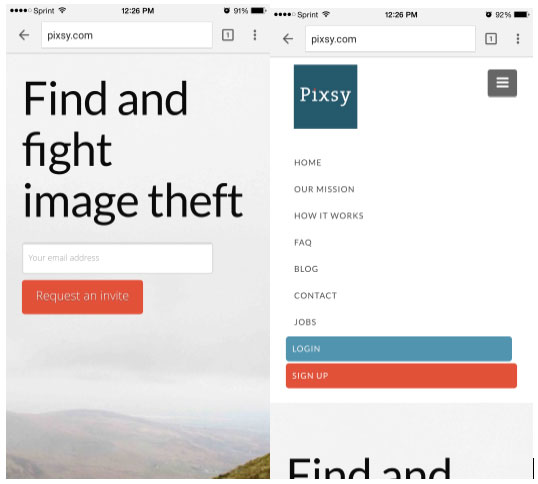
They have a super smooth mobile website which makes using their service on the go a breeze. However, most of the pages require scrolling side to side to view the whole page or you could pinch the screen to make the entire page visible. Then of course the buttons get super tiny. So if you have thick fingers this could get annoying for you. Besides that, it functions beautifully on mobile devices.
Overall, I would say you should still sign up for an account and let them continue to tweak their service until it’s out of beta. There’s enough promise present in the site already, add that to the apparent dedication of staff members, I think it’s totally worth working with and keeping an eye on.
Are there other services comparable to PIXSY?
Digimarc.com offers a similar service with the intent to keep theives from using your images. However it doesn’t offer to act like a licensing agent for you, unlike PIXSY who does. It costs $99 a year for their professional plan which enables you to search your images for improper use (PIXSY does this free).
The most valuable part about Digimarc.com’s service is that they embed data in your images signifying you as the copyright owner. (Access to Photoshop is required) What’s nice about PIXSY is that they don’t require you to do anything to your images to find them online. They use photo recognition software instead of image data. That being said, if you prefer less effort I’d try Pixsy first.
DMCA.com is another option for leveling up your game. They have a lot to offer with their free version which integrates into your website as a plugin. When you want to level up you could “Go Pro” which adds even more services for $100 a year, or $10 a month.
What they provide is a theft deterrent badge for your website pages, which is free, and then if you pay the monthly fee they also resolve infringement cases by quickly getting the offending party to remove your stolen image. This is similar to PIXSY in that they want to protect your images but instead of negotiating a license contract DMCA.com will fix the problem by performing a takedown routine.
Tineye.com is another image search service. Drag and drop your image in their search bar or upload an image. They show you any matches they find. They also have browser extensions for Chrome, Firefox, Safari, IE and Opera. Paid options start at $200 a month which comes with a lot more features. I’m not sure if those features are worth that much, but I digress.
Once again PIXSY remains unique in the fact that they offer to get license agreements for you. They also source your images for you, meaning if you have your website linked you don’t have to upload the photo to see any matches.
Here are a few more free tools I thought I’d mention. These aren’t services per se, but work really well.
- google.com – to find image matches, drag and drop your images into the search bar or use the camera icon to manually upload. This is pretty tedious in comparison to Pixsy. However you don’t have to sign up for anything since it’s through google.
- No Right Click Images Plugin – this plugin for wordpress is pretty self explanatory (they prevent people from performing the “right-click, save-as function” on their computers). Just know that this is not a fail safe option since coders and tech geeks have other ways of getting your image.
- http://jarred.github.io/src-img/ – a nifty bookmarklet. Drag this link to your bookmark bar at the top of your browser and visit a page with images (such as your portfolio). Click the bookmarklet in the bar and it adds that “?” symbol on each image. Choose an image you want to search and click on that “?” for the image to be automatically entered into images.google.com. No uploading necessary, try it out!
At the end of the day, PIXSY stands alone with their offer to work with the infringers to get you a license agreement. If that’s appealing to you they are definitely worth keeping tabs on, and checking back regularly with how their beta program is coming along.
Theft prevention starts with awareness, and I hope you’ve come to understand that many methods we think are bullet proof are far from it. Aside from not putting your images on the internet (impossible right?!) there are a ton of resources out there designed to help you protect your artwork and your images.
PIXSY is a great place to begin experimenting with what works for you, with the added benefit of potentially making royalties.
If you have any additional resource you’d like to share, or any other helpful information about image protection, please feel free to leave a comment below.

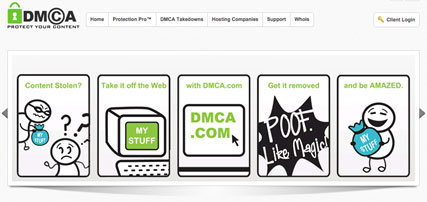

What do you think about copyright information in metadata plus Google alerts for tracking infringers? Adding metadata is not difficult.
I have a short content protection video on this approach: https://vimeo.com/133488786
Pixsy has identified several infringements on images of mine; a few of which I’m actively pursuing with a copyright attorney. But there are a few small ones I’d like them to handle. But this language concerns me. What does this mean? What is Pixsy going to ‘use’ my images for and continually no less?
“This includes retroactive permission to use your work and usually includes continued use. Permission for use beyond what Pixsy identifies, ie use on additional website pages or in other formats, is never granted without your permission.”
Pixsy is free but only for ‘up to 5,000 images’ it states upon registering.
They charge a 50% fee for retrieving your work they say only payable once the funds are retrieved. I have not used then yet so cannot comment or vouch for them.
Just had a case with Pixsy, pretty easy as the photo has been for licensing for years and used on a commercial website without licensing, on several pages. In the end? Nothing. They just couldn’t do anything, the website has taken the image down, they could use it for years without paying any fee.
Very useful…
Sorry to give a contrarian opinion, but I’m in law suit with Pixsy here in Japan. They are trying to claim that users in our travel community are actually “workers” under our control and that they should have the right to sue us for community mis-posts – even though we have taken down the photo the same day they notified us. This is in total contradiction to the DMCA law. Pixsy sues on technicalities if you’re unlucky enough to be on the receiving end of this aggressively litigious company, it’s no fun at all. I understand that photographers need help to get paid, but not everything Pixsy.com does passes the sniff test.
I have tried Pixsy, as have other competitors of Pisxy. Pixsy has the worst software on the market. Try other providers, none will work as unprofessionally as Pixsy.
I tried with 20,000 photos and Pixsy did not find one case after 14 days and is still searching.
With all other providers I have about 3000 violations, Pixsy is not able to find a case.