Boosted posts are useful tools for your business Facebook page but they should not be confused with using the advertising interface, where there are far more options. They are useful for creating a Facebook post that you want to get in front of more people who already like your page, such as sharing an event, an important blog post, or a poll, but you probably don’t need to boost your posts nearly as often as Facebook will suggest it to you.
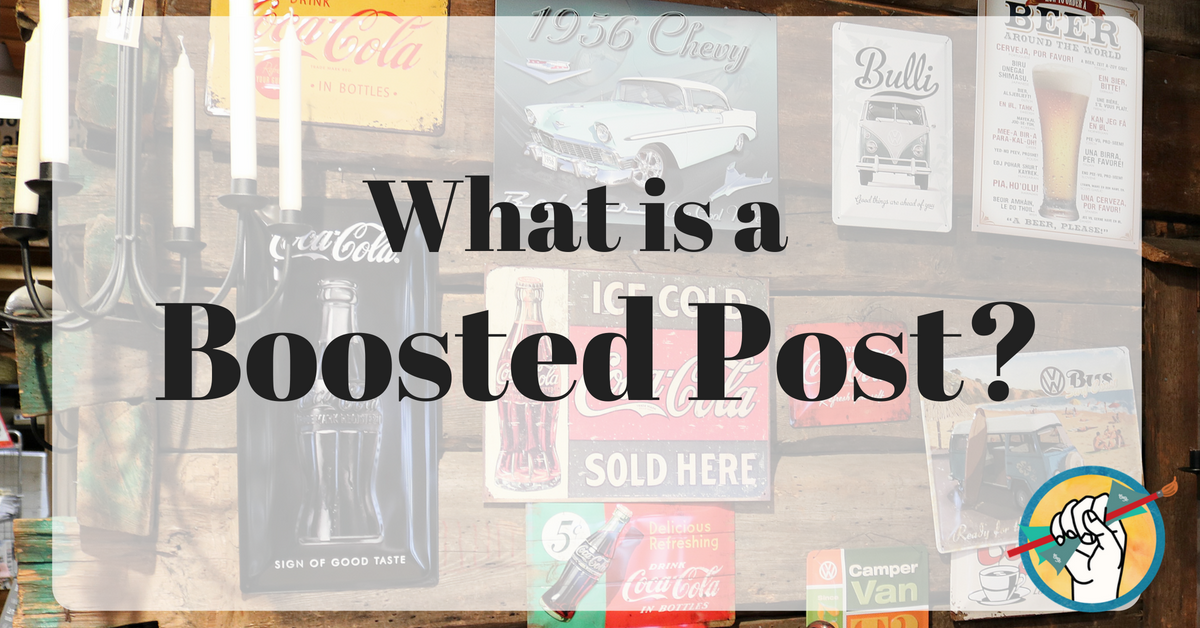
What is a boosted post?
A boosted post is an organic post that you’ve paid to have shown to more people. It functions differently from an ad in that you create the post, then have the option to boost it. You don’t have the same high level of control over the details, and can manage it from your Facebook business page rather than switching over to the more complex Ads Manager.
How to boost a post
To boost a post, once you’ve published an organic post on your page you will see a little blue button on the bottom right corner of the post.
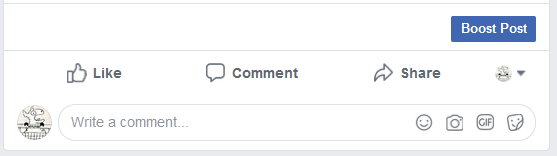
Click this button and a popup will appear where you can fine tune your audience and select your budget and the duration of the boost. You can see in this screenshot a warning that the post may not work; similar to actual Facebook ads, posts with too much text may not be approved. The most successful posts have a certain balance of text to image. You may have to play around with this a bit to get it right, which is why it’s important to have a set budget in place that you can spare until you have it figured out.
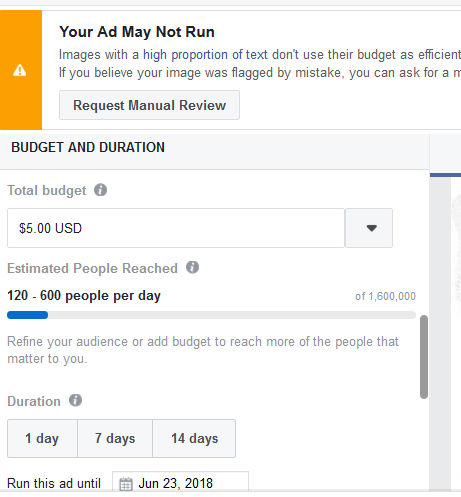
A slider will show you how many people you can expect to reach for your budget, and how much you will spend each day for the duration of the boost.
Best practices
Check the Ad Criteria
As mentioned above, Facebook is picky about the ratio of text to image. Too much text will be rejected, and this includes text in the image itself. Some posts will not boost successfully for this reason. Facebook has a tool for checking the text ratio on your ad.
Check the Insights
Before boosting a post, even if Facebook recommends that you should, hop over to the Insights tab and see how well your post is performing. If it’s doing better than the bulk of your other posts, move on to the next criteria. If it’s performing poorly, boosting it isn’t going to worth your time or money and you would be better off creating a finely-tuned ad or working on better organic content.
Check the Purpose
So your post has the right ratio of text to image, it’s performing really well, and Facebook is suggesting that you boost it. This still doesn’t mean you should. First consider the purpose of the post: is there an advantage to your business? What are you hoping to accomplish by getting this post in front of more eyes? Will it point them to an important blog post with a call to action, send them to a special sale in your shop, or ask them to participate in an important poll? Make sure that you’re spending your money on posts that will bring you a return on your investment. A high number of people reached on its own won’t accomplish more than awareness.
We do a deep dive into paid Facebook ads and boosted posts in our Facebook Marketing for Artists course. Click here to see if this course is right for you.
Leave a Reply