With platforms like WordPress available to the masses, it has become a lot easier for the average person to build a website without needing a degree in web design or spending money on a For Dummies book that will only be used once. These resources have been extremely beneficial for busy artists who would rather be creating art than figuring out complicated web code, but there are certain mistakes novice website creators make that can have a negative impact on visitors. To ensure that you won’t fall prey to the same traps when creating your site, this article highlights some of the more common mistakes that are made and explains how to fix or avoid them altogether.
Please also check out The Ultimate Guide to an Artist’s Website, our definitive guide to create an artist website.
Readability
The importance of having a website that is legible cannot be stressed enough. A website is completely useless if visitors can’t read the information presented on the page. Unfortunately, this is one of the biggest and most common mistakes among inexperienced designers because of how easy it is to make. The readability of a site can be affected by text size, choice of font, and color combinations; that’s three chances to get something wrong and it’ll only take one to drive visitors away.
- TEXT SIZE – Looking at a screen already causes a strain on the eyes so don’t make the text so small that a person is forced to squint or lean in to see it. On the other hand, the size of the text shouldn’t be overly large either forcing users to continually scroll to read everything. For the main content of a web site, text size should be between 12 and 16 pixels.
- FONT – There are thousands of fun fonts available to designers and there is nothing wrong with using them in an effort to make a website stand out, but tread with caution. Some fonts look terrible if they’re too large, too small, bolded, or italicized which contributes to poor readability. As a general rule, a website shouldn’t have more than two (three at the absolute most) different fonts in its design as a lack of consistency can be off-putting. Fonts can also set the tone of your website so make sure to pick fonts that are appropriate to how you want present yourself and your work.
- COLORS – While unique color combinations may work well in an artistic setting, it doesn’t always work so well for a website. Not only can odd combinations make a site look amateurish, but it can also make it difficult to read. Thankfully, sites like COLOURlovers offer millions of color palettes to make getting the right combination a little easier. The site even allows you to search for palettes based on a specific color using its hex code.
Complicated Layout Design
The key to great design in any avenue is simplicity. A common misconception is that simplicity = boring, but it doesn’t. There’s a reason why the foundation of every website is based on the same simple format (see figure below) and that’s because it works. More ambitious designers are able to forsake this format or put their own unique twist on it, but for those new to web design following this format will guarantee that each page is uniform and keeps the content well organized. Additionally, this type of layout designates an area for the navigation (either in the header or sidebar) which should always be concise, clearly visible, kept to a few basic links, and easily distinguishable. WordPress has tons of simple templates that stick to this format.
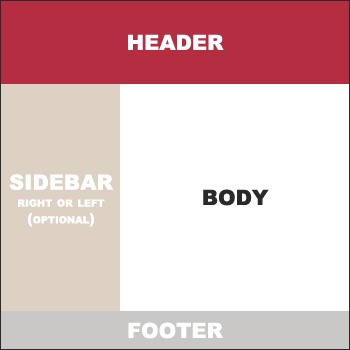
Cluttered Pages
Even with a simple layout, sites can suffer from too much clutter. Lots of images (outside of a designated gallery page) or media files distract from the content, can make a site look unprofessional, and also add to the site’s loading time for some visitors which can cause them to lose interest and click away. In the WordPress platform, it’s tempting to include on your site some of the hundreds of plug-ins and widgets available to users, but these can do more harm than good especially if you have no knowledge of basic HTML and CSS which a lot of them require to be used properly. To keep a site looking clean and sophisticated, use any distracting elements – such as overly large or small images, videos, animated gifs, plug-ins, etc. – in moderation.
Browser/Device Incompatibility
Not all browsers are created equal and while your website may look great in the personal browser of your choice, it could be completely altered in another browser. The best way to make sure that everything looks as you imagine for every visitor is to test the site in all the commonly used web browsers. It’s also important to remember that more people are viewing websites through their tablets and smartphones so having a design that’s compatible with various screen resolutions is also important. Screenfly allows designers to plug their site in and see how it looks on some of the major devices out on the market and while it’s hard for newbie designers to make a site look perfect for every device, visitors shouldn’t have to horizontally scroll (unless it’s been designed that way) on your website for most of them.
General Rules of Thumb
- All text content should be checked for proper spelling and grammar.
- Links should always stand out; refrain from underlining or random font color changes on words that are not links to avoid confusion.
- Permalinks – a link to a page that isn’t supposed to change – should be checked regularly to ensure they aren’t leading to a page that no longer exists or is no longer relevant.
- Visitors should always have a way to contact you especially if your site is business oriented. Enkoder is a great way to add your contact information to your site and keep the spam mail to a minimum.
Following these tips will help improve the look and usability of your website whether you know anything about web design or not. To get started on building a website, the Abundant Artist’s previous article on How to Build an Artist Website in 10 Minutes with WordPress is an easy to understand tutorial for those that are new to both creating websites and WordPress. The tutorial, however, doesn’t go into an in-depth explanation about web hosting, but this article on WhoIsHostingThis? touches on the purpose of hosting and even how to take advantage of special web host offers to get the most out of your hosting plan. Not sure if WordPress is right for you? Check out our Ultimate Guide to Choosing an Artist Website Builder.
Hi Cory and thanks for this insightful newsletter! These are really helpful tips, to someone just starting out, as well as, great reminders for those, such as myself, who’ve already created a site.
I appreciate all the helpful information you provide in your newsletters. Light and breezy, and easy to read while having my morning coffee.
Thanks and with inspiration,
Barbara Simpson
Uh……. Type size is measured in points, so it should read “between 12 and 16 points”. (If I remember correctly, there are 12 points to a pica and 6 picas per inch.) Additionally, and this rule applies to all typesetting, for maximum legibility there should never be more than 57 characters and spaces per line of text. And please don’t use all-caps with decorative, ornate fonts. It’s very difficult to read and, obviously, counterproductive.
Another argument for simplicity is if a page takes more than 2 or 3 seconds to load, I for one am gone. Keep it simple, especially if you’re trying to sell something. If I want to look at animation, I’ll go look at animation. Get to the point: if I’m trying to decide about buying your product and it takes me forever to wade through a pile of very pretty but information-bereft fluff, I’m gone. If I have hunt around the page to find how to get through to the item by clicking through umpteen windows and loops, I’m gone.
I, too, wish people would periodically check all their links. It’s easy: Google yourself. I am currently receiving distress emails from someone who has been forced to close her online business. Well, gee whiz, when I tried to contact her several months ago through her website, her email didn’t work. I tried to contact her through LinkedIn, and she never answered my inquiry. I was prepared to buy several hundred dollars worth of her product and I couldn’t even reach her.
Now I need to go delete and redo my own website because I discovered that the host has changed the template and I can’t update anything in the same format.
Hey Barbara – thanks for the comment. Let me know if I can help you with your site – good luck!
Hi Cory:
I’m in the process of setting my site up. I’ve been looking at theme after theme after theme. I saw this website
http://carenalpert.com/ I did email asking if she designed it in wordpress. Not sure she’ll respond..lol. Just curious if you have seen a theme in wordpress close to this one. I really like it! So clean and simple.
I’ll be selling art/painted clothing,e tc.
Many thanks for all you advice. Looking forward to joining Art Empowers ME (on wait list) Sincerely , Catherine