A couple of weeks ago, Gmail rolled out a massive change to your email inbox.
If you are an artist that runs an email newsletter, I would bet that you are upset and scared by the new changes. They can impact your art business in a massive way.
Let’s see if we can clear up some of the confusion.
Here’s what happened:
Gmail Category Tabs – A New Art Business Barrier
Gmail has divided your inbox into three tabs – Primary, Social and Promotions. See this image:
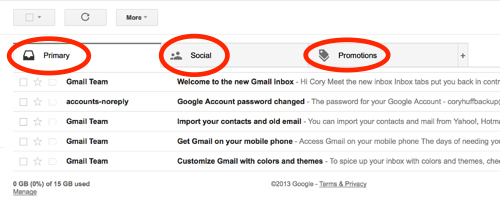
Here’s why this matters to you. In many cases, Gmail labels your art newsletters as Promotions.
This means that people who signed up for your art newsletters, daily paintings, and other stuff about you that they love won’t see it. Even though they wanted to! Your stuff is showing up next to spammy promotions for the latest weight loss drug.
If you are an artist with a following, or you want to be, that’s a problem. Gmail’s taking the choice away from you and your followers.
Of course, this also means that if you signed up for The Abundant Artist list to get free tips on how to sell art online, you might not see those emails either. Annoying. In fact, I bought Facebook ads just to make sure you knew about this new tactic.
A Couple of Suggestions
Option #1
I prefer the old gmail inbox. You can opt out of Gmail’s new tool by clicking on the plus sign to the right of the Promotions tab and deselecting Social and Promotions. This way I get to manage my inbox the way I want to do so.
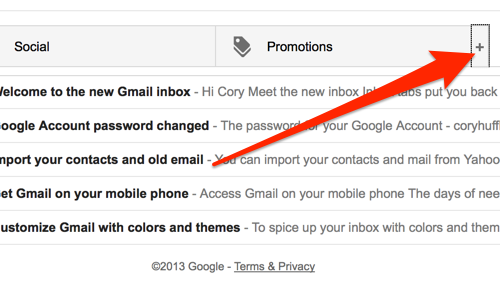
and then de-select the Social and Promotions box
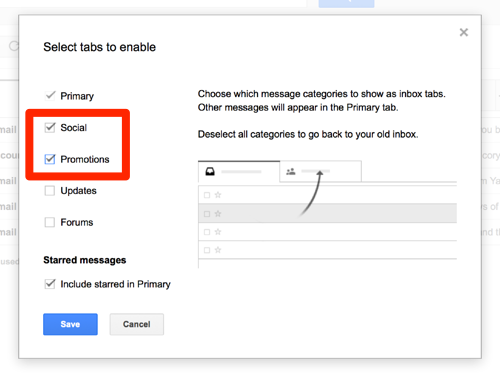
Option #2
If, for some crazy reason, you want to keep the Promotions tab but you want to make sure you don’t miss out on any valuable emails like mine :), then here’s what you can do:
Find an email from me, Cory Huff, and drag that email into your Primary inbox. This will ensure that all future emails will continue to to land in your Primary inbox.
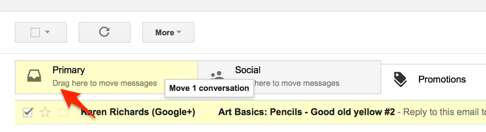
A final thought: in the weeks since Gmail rolled out these changes, I have seen open rates for Gmail drop by nearly two-thirds, and click rates drop by half. Since the majority of free email accounts are run by Gmail, this is absolutely huge for you and your collectors. Keep it in mind.
If it wasn’t for your data on the reduced click rate, I wouldn’t have minded the change. As a Gmail user, I like the tab system, though I would prefer to create my own custom tabs (keeping art related items together, etc.). I wonder if there is a delay of people reading newsletters and items in the “promotions” tab rather than not reading them at all, treating them as junk mail. At least I hope so! In my case, I read those items when I have more time to devote to them, as opposed to the more urgent mail that I must answer immediately for work. Visually, it’s easier to keep track of mail I want to read with the tabbed layout, because I do get a lot of mail. Now these emails do not get buried completely (assuming people do like I do, and check the tab).
Great points all around Lisa. The Open rates reflect a two week delay in some emails, so I think those open rates are fairly reliable. This tells me that people don’t really check that tab. There are a lot of people who don’t use filters and only read their inbox.
The thing that puzzles me is that Gmail already offers extremely powerful filtering. I have dozens of filters set up that allow me to group my email in the best way for me. There are a number of marketing newsletters I love and can’t wait to read that were going into Gmail’s Promotions folder.
This is another case of companies using algorithms to determine what you want to read, and not doing a great job of it, in my opinion.
Good point about the filters. I use labels to save my read mail into categories, especially client emails. I agree the term “Promotions” is misleading for newsletters – that reads like sales coupons or something. I’ll cross my fingers and hope that as people get used to the tab system, they customize it and opens/clicks realign to what they were before.
And thanks for the thoughtful post! It’s a little scary how much of a difference you’ve seen already with your mailing. Good to know!
Any recommendations for us artist *senders*? Any tips for not getting classified as promo? I’m thinking that maybe I should send a plain text news blast about the Google issue but also with something interesting (for the non GMail people). But not sure how GMail is deciding we’re promo? So would plain text work to get through the filtering once?
Gmail filters to the Promotional tab in a few different ways:
1. If your email comes from an Email Marketing Service (EMS) like Mailchimp, iContact or dozens of others. There’s currently no way around this, unless the end user changes your email to the Primary tab – which is why I wrote this post. My recommendation would be to write a similar note to your readers.
2. Plain text will not get you through the filtering. It’s a matter of whether you are using an email delivery service.
3. See my comment response to Dorothy about sending from your personal email account. This is not a good alternative.
4. Basically, we have to live with this new world until Gmail decides that this was a bad move.
Cory:
You may have addressed this in another post, but if I don’t want to go with gmail or another free email server that can change the way they work on a whim, which service to I pick? I would really like to have an email that was more like
thornleyarts@whatever.com. and same goes for my website. Go Daddy? WordPress?
Whichever company is providing your website hosting will usually also offer email hosting. You can set up your person @yourdomain email through them.
wow…..that is so interesting. THANK YOU for sharing this. I just posted it to FB and tweeted it. I will let my followers know as well. May I copy your newsletter or have a link to it?? And then hope they go and read it!
Hi Elizabeth – you’re always welcome to republish excerpts of my blog posts with links to them. Thank you!
Is this for people who use Gmail to send their promotions (as opposed to MailChimp) or for anyone who signs up for, say, a MailChimp newsletter with a gmail address? A bit confused…
This is people using Gmail receiving emails from anyone who is sending out promotions from Mailchimp or any other Email Service Provider.
I would very much recommend NOT sending your newsletter or promotional emails from your personal free web mail account. This could get your email account banned, and you won’t be able to see how many people open & click on your emails.
THANK YOU SO MUCH for showing how to get rid of the miserable changes gmail made without my permission; it so ticked me off! thanks again!!!
anything we can do to help 😉
Just wanted to weigh in-
So far I like the new tab organization, probably because a constantly loaded inbox was overwhelming. I had created an ‘art articles’ label & been transferring all related content there. When in the right mindset to carefully read them I’d start going through it. I probably still have articles of yours that are ‘unread’ and show up as a non-open but I will open them eventually. I had no trouble finding this one in my promo folder. It will probably be more difficult for artists/businesses that are first establishing a connection.
People will still look through the promo folder, now that i have far less in my inbox I then go check promos. I find the social folder to be the superfluous one.
*one a broader note: I’m only 28 and still overwhelmed by the rapid changes in technology. Although we’ve assimilated this into our daily society, how we work with it has not yet been standardized. 10 years from now it will probably function yet more differently than it does now.
Those dirty scoundrels! Kidding aside, this is good to know, it reminds me of when The Facebook thing that was going around and people were pleading for followers/fans to select the “receive notifications”.
Sounds like another pain in the you know what. Always have to go with the flow I guess. Good thing we’ve got you Cory to wade through all of the logistics!