In April of last year I wrote about how Facebook had taken over the Internet with the Like button. It’s a year later, and Facebook has made further forays into extending itself onto the Web.
There are a few major developments that you should be aware of in setting up social sharing tools on your website. The Send, Share, and Like buttons.
Facebook Send button
If you scroll down to the bottom of this post, you will see a button that looks like this:
If you click it, you are given the option of sending a private Facebook message to any of your friends on Facebook. That’s right, you can send messages directly to any of your friends. Imagine having this button next to all of your art. Perhaps your website visitors don’t want to share your art with everyone that they know, but they do want to share it with a few specific people. Now they can do that right from the page.
Facebook Merges the Like and Share buttons
A few months ago, Facebook made the decision to merge the Share function into the Like button. Now, with modern implementations of Like, every time you click Like, it shares a full story to your Facebook wall for all of your friends to see. In addition, you have the option of adding your own message on top of the pre-generated message that the Like button creates.
Advanced: The Open Graph
So, you’re enabling your friends to tell everyone on Facebook about your art. Big deal. Do you get anything else out of it besides word of mouth marketing? The answer is yes. Take a look at this:
It’s an administrative page that Facebook automatically creates whenever someone Likes something on your website. It only works if you associate the proper Facebook Meta Data (geek speak) with your Like button. To do this (and the Send button) on WordPress, check out the Facebook Like plugin by Ahmed the Geek.
The thing that’s neat, and kinda advanced, about this Admin page, is that it acts just like a Facebook Fan page. Which means you can advertise the page itself, advertise to the fans, or the friends of the fans. It also has a Wall and the other features of a Like page.
Turn Your Art into A Self-Marketing Army
If you have your website’s art gallery set up correctly, where each piece is on its own page with its own URL (formatted like site.com/title-of-artwork), every time someone Likes one of your paintings, these pages get created.
If your gallery is one of those where all of your work is on one page and it just shows a larger pop-up of the work if someone clicks on it, then the Like and Send button just sends referral clicks to your general gallery page, not a specific piece.
If one of your pieces becomes popular, you can advertise its page on Facebook and do all of the regular Facebook Like page activities. Pretty powerful, yes?
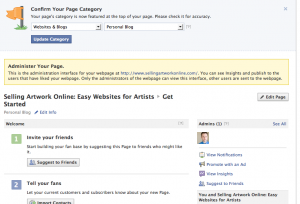
Thanks for this post!
We’ve seen artists reap benefits from the like button over the past year and I think, in some ways, the send button may be even more powerful (although will generate less traffic, of course).
You’ve inspired me to accelerate our timeline for supporting the Send button over at FASO: http://faso.com/blog/30611
Thanks again.
My feeling a little overwhelmed with the army of social media sites I keep up with lately made me a little scared to read this. Now I’m so glad I did! It’s definitely gonna help me as I redo my website. Thanks!
What a great post! Thanks for keeping us all informed! I’m going to set this up for all the artwork on my website asap.