When we originally published this blog post in 2014, Vogue magazine had just called Instagram the “World’s Most Talked-About New Art Dealer.” It’s easy to see why. With previously obscure artists like Ashley Longshore and Donald Robertson rocketing to fame, and sales, because of Instagram, Vogue outlines how big-time art dealers and auction houses are using Instagram to sell art.
Since then, most artists have learned that it is indeed very difficult to ignore Instagram when it comes to selling art online. We’ve interviewed artists who are doing exceptionally well on Instagram, and tested tactics from various other sources. Many of our tips come from the artists in our mastermind groups, so they’re field-tested.
Every year we come back to this blog post and update it with the latest and greatest to understand what’s working in selling art. We also offer courses with even more details on what’s working for artists who are actively selling right now.
While Instagram is no longer a green field opportunity like it was in early days, artists who are diligent and hardworking can find their collectors there.
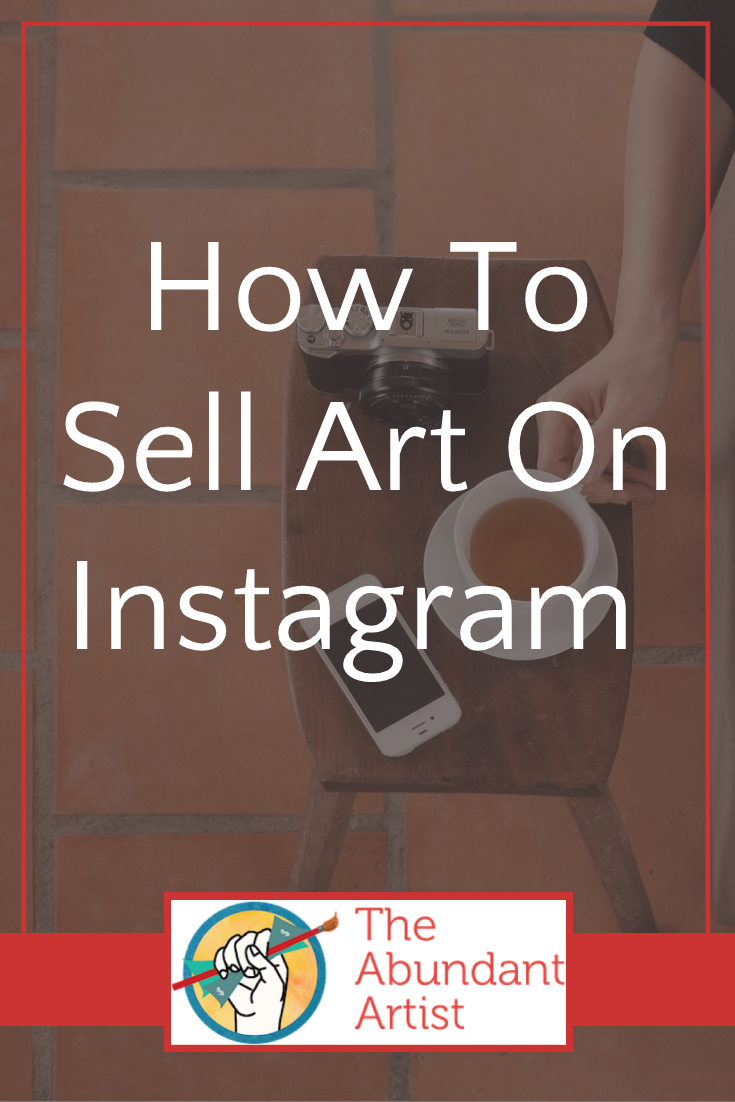
How To Sell Art on Instagram
Make the best art you can make and be consistent. This should be self-evident, but it needs to be said. You need to be making art with skill and you should be expressing something. You also need to be consistent and make art in a series.
Set up a great profile. Learn to photograph and use the editing tools. These first two points are the absolute minimum barrier to entry. If you can’t do these, you won’t get noticed. Far too many artists have Instagram profiles with no pictures, no description in the profile, and poorly composed, poorly lit pictures of their art. You can take serviceable photos with even cheap smartphones, and late-model iPhones are better than most point and shoot cameras.
Here’s a link on How to Photograph and Edit Your Art for Your Site.
The Instagram editing tools are pretty useful, especially for a smartphone app. You can edit colors, exposure, and cropping. The filters alone are usually enough to correct small issues you might have with low light or similar problems. Take good pictures, then use the editing tools to adjust your images to make your art look like it does in real life.
Embrace the Instagram culture and build your following. The very first thing you should familiarize yourself with are hashtags. You’ll often see people add words like #artistsofinstagram or #yourstylehere in the description of the images that they upload. These hashtags become clickable links, and you can also search them with the IG search tool. This is how people discover new artists.
The ideal number of hashtags is flexible, but it’s probably somewhere in the 3-8 range. You can put hashtags on nearly anything, but I would consider adding tags to your medium, subject matter, and the location your image was created. This last one helps people find local artists.
There are numerous tools you can use to monitor hashtags, find out which ones are popular, and which ones are performing best for you. These tools tend to go in and out of use, but these are the ones that our artists like to use.
- Brand24
- TweetDeck
Here’s a great example of good use of hashtags.
Remember that Instagram is a social network where you make friends and interact with people, instead of just another place to post your art. Instagram has a culture of being open to awesome stuff. While it’s normal to ask for sales or pitch your art, you’ll have the most long-term success if you build relationships.
Identify the influencers. Just like in every social group, there are a handful of people on Instagram who are going to be very influential. In How to Research Your Online Art Market, we detail how to figure out where your ideal clients are hanging out, and who they listen to when they’re online. Instagram has these people too.
They might be art dealers or curators with big followings. They might be celebrities who are really into the kind of art you make. They might be bloggers or YouTube stars with huge followings. Whoever they are, be sure to follow them and interact with them on a regular basis. Comment on their work and share it with your friends by tagging them in the comments.
Be sure to shoot your shot. Sara Guthrie followed one of her favorite authors, Elizabeth C McLaughlin, and when she was looking for ideas for a cover for her book, Sarah took a shot and submitted one of her own paintings. She was selected, and Becoming Heroines ended up featuring her art on the cover. The book is now a best-seller, picked by Amazon’s editorial staff as one of their top 10 business books for 2021.
Track your progress. It’s easy to get lost in the never-ending stream of new stuff. If you’re intentionally going about building up a new audience, then it makes sense to write down how many followers you have on a given day and set a goal of adding 10% more followers in a month, or something similar. Track what you do that gets more followers, then do the stuff that’s successful and skip the stuff that’s not.
Try some fan-generated fun. Instagram can be really great for contests, giveaways, and fan-generated fun. Examples include:
- Ask fans to post pictures and tag you or use a particular hashtag to challenge you to draw what they posted
- Ask your fans to title your work
Try a Flash Sale. A flash sale can be a great way to unload some inventory, and Instagram is uniquely suited to art flash sales. Check out our short guide on how to run an Instagram flash sale here: How to Run an Instagram Flash Sale.
Stories, Live Video, Reels, IGTV and more. Instagram consistently puts out new features. Expiring content, video content, and little variations can be overwhelming and confusing. If you follow the Insta algorithms you’ll notice that when Instagram introduces new features they’ll give heavy favor to showing content that uses those features in the feed.
The thing to do when new features are released is to experiment with them. Do what you would normally do on IG, but do it with the new feature and tweak as necessary. Don’t worry too much about any one feature, just focus on building relationships and making things that are interesting, and you’ll be fine until you get comfortable enough to go deeper.
The How to Sell Art on Instagram Course
There is a lot of advice out there for how to use Instagram to grow your business. In this workshop, we are pulling the best of what’s out there to show you tips and techniques to use Instagram to find your ideal collectors and sell more art.
Come to the workshop and Sarah Guthrie will show you how to:
- Stop stressing about follower count and hashtags.
- How to use the latest Instagram features to find your ideal collectors.
- Grow your email list.
- The workshop is recorded and you can access it on demand
Register here: https://www.crowdcast.io/e/TAAIG/register


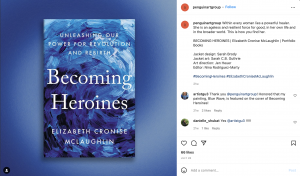

The size constraint on Instagram is square and cuts up rectangular images which is limiting for artwork because not all of it is being shown. Is there any way around this?
If you’re taking photos on an iPhone, simply go to your photo gallery, view the photo, turn it sideways and screenshot it so that you get the black or white siding around it. Then, post that version to Instagram and you’ll have that buffer around it so that the whole image can show up. (Kind of like watching a movie in widescreen mode.) Hope this helps!
theres als a app called instasize it sizes your entire photo to the 3×3 grid scale instagram restricts you too. ps i know im late
What about having pricing on Instagram? Is that in poor taste or against Instagram rules?
Well I am having exactly the same concern! Hope we will get an answer ….#problemsizepicture
I have noticed that also. I find I have to take the photo a bit further back as to allow for the cropping. Using apps I find the square size seems to take in most of the photo.
You can use any editing app and just use the square fit option which will convert ur artwork in a square shape without crop but giving a side backgroung to it?
i use procreate and i just try to always work on a 3000×3000 (insta size) canvas
My go -to apply is PicSmart when I need to easily fit my photo I snap into a square that fits into Instagram without cropping it.
The tool is called ” fit”. Takes literally seconds!
What is the frequency that is recommended daily or weekly for posting on Instagram with the intent of selling versus just engaging followers.
JanCW Great question Jan. Most artists put their images into a square in photoshop, or you just take a series of photos that showcase the work from a couple of angles. The other thing you can do is use a smartphone and set your smartphone camera to take a square picture.
+CoryHuff I’m sorry for a late reply, since I have opened my account just recently. You haven’t fully answered the JanCW’s question. He was refering to how often should I post in order to attract potential buyers, (since that’s also my question) rather than just attract followers?
Use whitagram app!
Instagram as a platform for visual entrepreneurs, this post is a great checklist of how to get started. It’s still the Wild, Wild West on Instagram. So, it’s definitely time to take advantage of the platform before it becomes too regulated like FB.
Kathryn Goldman Thanks Kathryn. I’m excited to see where things go from here!
I love that wild wild west lol. That is great and so true. Youtube used to be wild west now it is a bit calmer and more regulated. Instagram is a great spot for artists and photographers. So much talent on there from all over the world. It is really fun.
I use an app called instasize that does what you are lookng for!
Thanks Carolyn I am going to google that.
I use an app called InstaSize that does exactly what you were looking for.
Cory, once I have identified the taste makers in my field, how do I best get their attention? Simply commenting or liking their posts on Instagram is not very effective when somebody has a very large following, because the likelihood of been noticing you is slim I believe.
I am curious how to best find potential customers, and not just my peers.I absolutely adore the community that I’ve built on Instagram thus far, but would love to widen my social network.
I know it’s been a long time since your comment was posted, but I’m building my Instagram account and noticed a great way to get the attention of someone with a large following is to tag them in the comment and ask a specific question.
As you said, a bunch of people comment stuff like “great photo” or “beautiful” or whatever, and there’s no response. But I’ve noticed that accounts with tens of thousands of followers, or more, will respond nearly every time I tag them in a comment and expand with a question on what their photo caption talks about. Give that a try!
Also, check out r/socialmedia on reddit for tips on how people grow their accounts.
Lastly, take a look at major account profiles and see what they include. Are there emojis? Is it a business profile (almost always on major IG accounts)? What kind of content (and how long is the content) in the caption. Etc. Replicate their profile structure.
Are hashtags like keywords?
Yep, pretty much!
The first barrier I’ve run into is preparing my images for Instagram, when I’m off my phone, and on my PC (running Firefox) instead. I’ve discovered Gramblr as an add-on, but is everyone else using that? It seems like an awkward, band-aid solution to me. I’ve heard of people emailing themselves the images, saving the images from their to their phone gallery, and then posting from there. Er…..really?
The second barrier I’ve run into is Reblogging/Reposting/Sharing other people’s stuff. In Tumblr, I reblog 95% of the time, and in Instagram I reblog 5% of the time. Now, I know I need to work on that – I can see that I need to post more original content on Tumblr, and share more from others on Instagram (correct me if I’m wrong.) Instagram just doesn’t show a reblog or share button for me, and that might be because – because I’m on Android? Or because I’m blind? Or dumb? I don’t know – there’s just no “reblog” or “share” capability that I can detect. Of course, I installed a really annoying kluge app for Android called “PhotoRepost” – another band aid, and very flawed in appearance and use, so I hardly ever use that. It’s separate from Instagram too, not built-in.
There you go! Everything that’s wrong with Instagram! 😉 Otherwise I’ve been using it like gangbusters, as you’ve seen me do.
Thanks Cory
~Leah
Very useful article! I’m a graphic artist but I still dont use instagram. I need to start using it and see what happen.
Great post for beginners. I’ve sold some art through Instagram but not as much as I think could be possible for me.
I get a lot of likes on my paintings (40-80 average) and there’s a lot of interaction on my page but it doesn’t translate into sales.
How do you convert fans into clients? Thanks!
Instagram: MargoTheCreator
Website (Still under construction) : http://www.margosart.com
Hi Leah,
I have heard of many people using Dropbox to transfer their DSLR photos to their phone. I’m on a Mac so I put my pics into iPhoto and they miraculously appear on my phone through iCloud. The other option I have used is an EOS remote app that allows me to wirelessly save photos to phone directly from camera. There are heaps of great photo editing apps out there and for IG it is more than enough editing.
As for reposting I use an app called Repost, it’s really easy and convenient, especially if you ‘liked’ a picture you want to repost. I don’t use it all that often though, reposting just hasn’t given me much in way of response…
Hope this helps.
I’d love to know how to get more followers who are genuinely interested in my art.I hashtag the heck out of my process shots, and have gotten some likes, but no new follows.
Also, I’d like to know how they get such great photos. My mobile device linked with Instagram is not that great. Maybe I have to shoot the painting with my nice SLR camera, save it and somehow transfer the file to my mobile device to upload on Instagram. Any advice that is easier? LeahJay below seems to have a similar issue.
I just signed up for your webinar. Looking forward to it!
@amytanathorn
I’ve been a professional photographer for 15 years and now trying to break into the art world with My paintings. I have side by side photos of my iPhone10 and my Canon 5D Mark 4 and you don’t need a fancy camera for your art I promise. I love using my phone in great light with a light filter (usually the second one) or doing it by hand in the insta app edit area and people are loving it. Find the good light and don’t stress it!
Very helpful article! I love the ‘fan-generated fun’ idea. I create digital mandalas (kaleidoscope images) and am going to start creating mandalas using fan submitted photos.
My goal with doing this: Gain followers/engagement, Make sales of existing art (prints, gift items) AND the new ones created from fan photos.
I’ll actually need the fan’s original image at a higher resolution if I’m going to sell prints – so I guess I’d have to ask them to e-mail it to me or submit it through my website. Then I could post the original image and finished mandala on Instagram.
Is there a way to download images from Instagram? (I’d only download if the fan gave me permission to do so)
I’d also like to know how often should I post on it?
Is there a way to schedule posts?
Right now anything I post on Instagram also gets posted on my personal Facebook page – is this a good to do?
Thank you for sharing that idea – I am very excited to put it to use – today 🙂
And I’m very much looking forward to your webinar about Instagram 🙂
Find me on Instagram here: http://instagram.com/bethsawickie
Is it possible to open an instagram site if you don’t have a smart phone, but just use scanned images in jpeg form?
I am always interested in trying to isolate cause and effect. Because you do “A” and then “B” happens, it doesn’t necessarily mean that “A” was the cause of “B”. “A” might be a factor of unknown weight, perhaps not even the greatest factor. I haven’t done a study of what types of art sell the most on social media versus what types of art sell most in brick and mortar galleries, but I have yet to see a story about a traditional plein air painter that is making a living off of social media. It seems to me a perfect marriage for pop art, or cause related art, like animal paintings, but for traditional art I am not convinced.
This is a useful article! I’ve loved reading several of the Abundant Artist posts this evening. I’m an emerging artist from the UK trying to take the leap from part time to full time and it’s really comforting to read this. Thank you
http://Www.emilylouiseheard.com
Hello my loved one! I want to say that this article is awesome, great written and include approximately all important infos.
I’d like to look more posts like this .
I was wondering if there is any specific way you should post the image, such as a particular use of captioning to let people know your art is for sale?
I just wanted to mention that Instagram now accepts rectangular pictures without you having to create a border to make the app think it is square
I am a Gourd artist and I do have a shop on Etsy which is not doing good at all. Would Instagram be a good place for me to sell?
Where do I learn how to post hashtags on Instagram or anywhere else?
Hi Lucille, do you mean how to physically type them in? Just type the hashtag # key on your phone for IG, or your computer keyboard on any other social network.
Like anything it takes time and patience to grow an audience. Lots of good info here though!
@tommasiart
follow along
This has been great, not only have acquired some confidence I also now know I’m not the only one really wanting to capitalise on IG and hoping and praying this may help in selling work, desperate!, maybe!. I just don’t want to miss an opportunity. Thanks for this invaluable info.
Sally #stuckontheusername
Check out @lindsayrapp.
Artist Painter
Hi,
My question is I’m a video and photo artist, can these tips help me as well?
Thanks
of course!
Thanks Cory, good article.
How does one know if one’s audience is on instagram;
what is the best way to search for them before I jump in?
I’m guessing this is related to the hashtags which I have not learned yet…
How do I select the best Hashtag words?
thanks so much Cory,
Debbie
I am tempted to explore IG; however I concur with another poster from 2015 who wonders whether the environment is any good for traditional art, such as real proper representational landscapes, florals, still life, etc etc. You know, the kind of art that people once loved but abandoned it when technicolour and digitisation came along. I’ve spent a long time looking at art on places like RedBubble and Zazzle; so many photographs, so much graphics….does anyone actually paint any more? is painted work “sensational” enough for the younger audiences? I doubt it, somehow.
Very useful article, however, Mr H and I have bookmarked it for use when (if) this old geezer decides to explore IG further.
Chris, there are lots of artists selling all kinds of art on Instagram.
Chris,
I’m not sure which age group you’re referring to when you say “young people” but I’ve been travelling abroad for the past two years and buying local paintings from street artists in each country I visit (I’m 26 now).
I still love my technicolor graphics and digital content, but supporting local artists is a pet project of mine. Besides, when I return home next, I’ll be able to see the collection of art in the room my parents have set up for me 😀
How about if you have a lot of different work going on, but you wish to show consistency in your IG feed? I’ve resorted to only posting finished work, but that means my updates are few and far between. But I work on so many different things, that it seems like my feed would be so jumbled. I’m trying to find that sweet spot between finished work and process shots, but what do you guys think, how would you feel about a feed with a few different projects in process? Confused, intrigued, annoyed?
Thanks, Ramsay! Yes, it was a big piece to write – the format was just as much to keep me organized as it was to help the readers. ?
Glad you enjoyed – share away! Every bit helps.
What I’m really struggling with is payment method. How is it supposed to work? Should I just put the link to my paypal in the websites slot on my bio so my commissioners can pay me through there? Will they even be able to do so???? Because Paypal is giving me these vibes that I need??? to hook it up with an extension site??? It’s all coming off as very complicated and I’m brand new to the whole process… I don’t want to ask the artists I follow who do this kind of stuff because they are just,, so big and popular and my social anxiety is killing me just thinking about talking to them one on one…
Hi Nichole!
I would suggest to discuss the payment method when someone contacts you. Then you can give them your PayPal account details (email). So make sure you have your contact details set on instagram.
Never used Instagram before but you have some interesting ideas.
How will you get money by posting pics? Who will give you money?
Instagram doesn’t really seem to work in terms of finding actual art buyers. I’m sure I use all the right and relevant hashtags and have an increasing number of followers but 95% of them are other artists and they don’t tend to buy art!
I agree.. everyone likes your art and starts following you but it doesn’t translate to sale as most other followers are artists too who want to sell their own stuff!
CHECK IT
I’M AN ARTIST CHECK IT
Hi,
Amazing article!
I have been used https://bigbangram.com/ for helping me to engage with instagram target audience. This tool helped to show my paintings to more people who love oil landscapes.
But I do not have a Smartphone just an Apple home computer IMAC Mac OS High Sierra…can I still post /sell on Instagram ?
Is it unprofessional to post prices? Should you always ask for potential customers to reach out for prices on a piece that you post?
I always prefer to show a preview of my work on Instagram and Facebook. I know some visitors already used my content without my consent afterwards. I use PrevU ( https://prev-u.com ), to add a little bit of blur to my artwork and I post the link on the Instagram description.
I prefer to use special services that sell different activities for Instagram. I think there is no need to waste your time to attract new followers, likes and views for selling something.. I just go to a special website and place an order there. E.G. recently I bought Instagram followers for my e-shop on Instagram (used this website https://instagrowing.net/buy-real-instagram-followers/). My leads are increasing in such way.
Thanks for sharing this. I feel like selling art on Instagram is difficult. Yes, it’s better than having a traditional gallery show your at work but any can download your Instagram content with tools like https://igdownloader.com. I think it’s important to watermark all your artwork so they can’t be stolen.
If you’re like most independent artists, it’s quite possible that knowing where to find customers is what’s holding you back.