Did you sign up for our free webinar, the Website Working Sessions?
Click here to register if you haven’t already. You’ll get free access to a recording of me breaking down artist websites in real time, showing exactly how to use this checklist effectively.
Thanks for signing up! Download the Checklist
Here’s a succinct checklist made for getting the basics of your artist website right. You can read it below, or you can download it as a pdf and print it out here:
TAA Artist Website Checklist (right click and select Save As or Save Link As)
In addition to being a checklist, this pdf also has many links to blog posts and web pages that explain the terms and concepts in the checklist.
This document is the culmination of six years of experience, looking at hundreds of artist websites, and talking to successful artists from all over the globe. It’s my free gift to the community – so please download, share, and pass it on!
Need more help with the checklist and your website?
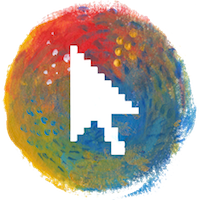
Check out the Website Working Sessions
Get our full online training by clicking this link.
More on Building Websites for Artists
The Ultimate Guide to Choosing an Artist Website Builder
thank you this was very helpful as this topic is on the top of my ‘to do’ list.. but the information out there is just so massive and I couldn’t work out “where to start”.
Again thank you.
Hi, this list is useful I’m going to go through it extensively next month and adjust my site accordingly.
I recently changed my site to a ‘masonry’ design previously the homepage had a slideshow,
I am getting a lot more responses from e mails since changing my design. The slideshow was really clunky and got in the way. I need to add paypal carts etc.
Also, with my blog I think I should get an RSS feed on it.
Does anyone have any suggestions?
Very generous, useful and informative.Thank you. I particularly want to try out the feedbackarmy.com, what a great idea. And I really need to start using google analytics more. My problem is my mailchimp ‘subscribe’ button. It seems some people don’t like the word subscribe (I get the impression it feels like kneel or something to them). Is it possible to change this text in mailchimp to something more agreeable or do you think that could be confusing? I have the same question about the word blog … should you just call it your blog because everybody knows what a blog is (newsletter doesn’t sound very exciting to me) or try to use a more interesting term such as my artists diary (okay, that’s not so exciting either and the word diary might be confusing). I suppose I could do a compound word such as artblog. Does anybody have any thoughts about this?.
Im liking the sound of an artblog personally.
I dont read blogs but id be tempted by an artblog.
Im on my phone. I can see the website checklist but i cant zoom in…argh! Its too tiny to read. Does everyone read theirs on a large screen.?
I too think that perhaps finally I can get a response to how my blog is attracting or not interesting readers. I don’t get much in the way of comments and with feedbackarmy I can at least run a test. Thanks Cory for this suggestion. And if anyone visits my blog please let me know your thoughts.
Hi Cory – do you have that “tips for writing bios” link you talked about in the video? Thanks.
Here you go http://kimberlydhouston.com/free-resources/
I’ve been working on my site since the webinar. Gosh it’s good info. All good info. Thank you for sharing this with us, Cory!
Couple suggestions; I am a web developer of over 18 years.
Very few web sites or designers consider **accessibility** as an extremely important aspect of your web site. If you don’t think this is important, ask Target how their law suit went, or as blind artist John Bramblitt what he thinks about website accessibility (yes, he is blind and an AMAZING artist, but he cannot SEE your web page.) Include accessibility as an item on your list and a link to the accessibility validation tools:
https://www.w3.org/WAI/ER/tools/
On this page: It may seem like I am “nit picking” but a page that provides recommendations on how to build a web site should adhere to web standards. You shouldn’t need to instruct to your users as to how to operate the document, you should do that for them. See W3C recommendations (which have been since 1995: )
“When calling the user to action, use brief but meaningful link text that: . . . doesn’t talk about mechanics”
https://www.w3.org/QA/Tips/noClickHere
Simply add target=”_blank” to your link which will allow the user to view or download, they will know what to do. 🙂
Thank you so much for the accessibility validation resources, that’s very helpful!
What a list! Wow you are great! Thank you artist, for helping other artists!
Thanks for the list!
I don’t know why you would actually recommend BlueHost. My girlfriend has been dealing with their “support” for weeks with no luck – website is not visible and they insist it is. Altogether their have been an unholy nightmare.
You get what you pay for. Cheap web hosting is the same, regardless of which company you go with. We also recommend some higher end services, but nearly every single artist wants cheap hosting because they see so many ads for it.
The unfortunate reality is that almost all of the cheap web hosting companies are owned by Endurance, a big conglomerate. The service and support is the same at all of them.
A big problem I’ve found is that wordpress does not allow automatic javascript code embedding, so alot of these POD sites give you javascript code to add to the site, that doesn’t end up working. Any idea for a workaround?