If you’re creating prints of your art at home to sell at shows and online (and there are a lot of great reasons to sell art prints,) but balking at the quality you get from that $40 laser printer, you have a couple of options. The first is to outsource your printing to a local print shop. Of course introducing the hassle of an extra errand (not to mention the extra cost) into your schedule may be too much. You can also move your operation to a print-on-demand website, (check out our breakdown of the top POD sites here) but for the tradeoff of letting someone else take care of the printing and shipping you sacrifice a huge chunk of the profit.
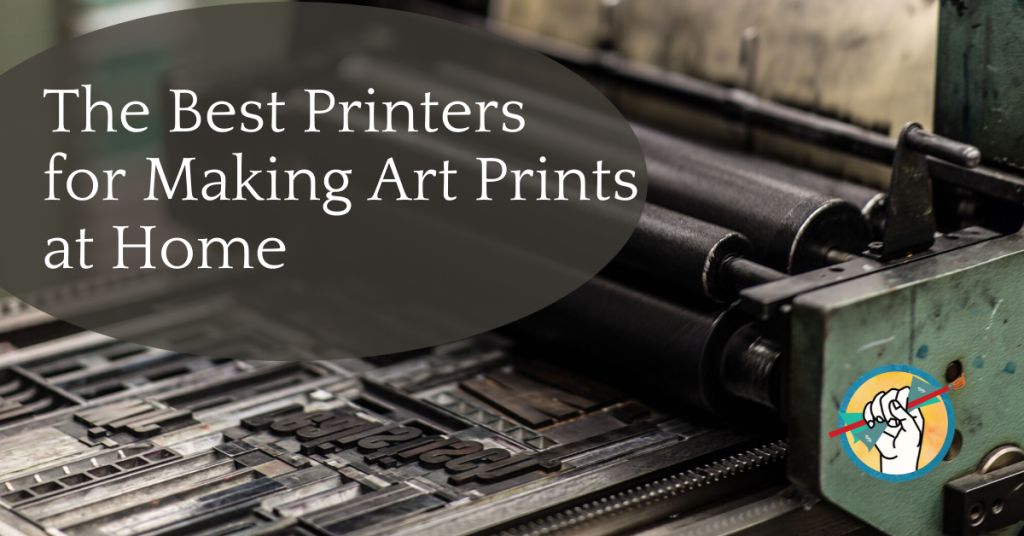 The third option, for artists who find themselves needing to frequently print high-quality images of their art for prints or marketing materials, is to invest in a good printer. We chatted with some artists in our Mastermind group to get the inside scoop on the best printers out there for busy artists.
The third option, for artists who find themselves needing to frequently print high-quality images of their art for prints or marketing materials, is to invest in a good printer. We chatted with some artists in our Mastermind group to get the inside scoop on the best printers out there for busy artists.
Canon PIXMA Pro9000 Mark II Inkjet Photo Printer
(about $650 on Amazon) – The Pro9000 claims to print photo lab quality 11″×14″ color photos in about a minute and a half. It also specifies support for heavy weight fine art papers and offers an Ambient Light Correction Feature. TAA artist Dawn says “We use the Canon PixmaPro 9500 MkII to print our two most popular sizes, 8″×12″ and 12″×18″. Prints larger than that are taken care of through our local professional print lab. Our studio printer is a workhorse; we’ve been using it since at least 2012. It has never jammed and we’ve never had issues with print heads or any other parts. (knock on wood)” Claire chimed in on this one as well — “Ok, limited edition Giclées I outsource. But cheap affordable non limited edition browser prints for under $35 each I print on my Canon Pro9000 Mark II using Pixma inks which last for 50 years in an album and 30 years under glass.”
Canon PIXMA PRO-10 Color Professional Inkjet Photo Printer
(Currently about $1050 on Amazon) – Another from the Canon Pixma line. It features an Optimum Image Generating Program so you can get a clear idea of how your print will turn out before you use the ink and paper. Of the Canon Pixma line, TAA artist Robert says “I‘ve had two of them over the course of a decade and have really liked them.”
Amelie also loves her Pixma — “I love it. You can get archival ink for it or you can get compatible non archival a lot cheaper….all depends what your needs are.”
Epson Stylus Photo R2000 Wireless Wide-Format Color Inkjet Printer
(About $1700 on Amazon) – The R2000 is a great choice for wider prints, accommodating a width of up to 13″. It supports photographic and fine art paper, canvas, and 1.3 mm thick board. It also boasts Epson UltraChrome Hi-Gloss 2 pigment ink for beautiful skin tones and a smooth, glossy finish. TAA artist Mike says “I print 8×10 & 11×17 prints using Epson R2000. It uses 8 set of archival quality inks and I get my archival quality paper from Red River paper.”
Epson SureColor P600 Inkjet Printer
(About $2500 on Amazon) – The SureColor can handle paper up to 13″ wide and can print a panorama over 10 feet long. It contains 9 high-capacity cartridges, perfect for high-volume printing jobs. TAA artist Greg has an Epson SureColor and says “Best decision ever! Complete control over quality and no faffing about with printing companies. I can finish a painting and have the first print run of within an hour. I can try out different sizes and surfaces as and when I want.” Karin loves the same printer, saying it has “AMAZING quality. Can do larger prints.” TAA artist Kevin said “The Epson P600 is the right choice in many ways but is let down by the small over priced cartridges.” With that in mind, you may want to research your options for acquiring discounted ink refills before taking the plunge.
Epson Artisan 1430 Wireless Color Wide-Format Inkjet Printer (About $2700 on Amazon) – The Artisan 1430 still provides many of the same features as some of the more expensive models including wide-format printing and 6-color ink. It also offers color and lighting correction. TAA artist Debbie uses this one for smaller prints and loves it. Gilat says “I invested in an Epson Artisan 1430 last year. I go through a lot of ink when I create batches of prints, but I love the control and doing everything from my home studio.”
Once you have access to high quality prints at a fraction of the cost, you can get creative with how to sell your art prints.
Be sure that you have your art print pricing figured out, and while you’re at it why not do a limited-edition print run to raise the value of your prints?
I’ve notice that they all mention that the largest print size is 11″x14″, 12″x18″ or the panorama. Are there printers that print larger sizes or is it not cost effective to print larger at home?
The epson p5000 has a 17 inch wide platen. It will print from a roll or cut sheets. It has 10 archival pigment ink colors giving it one of the widest color gamuts available. It’s pricey, over $1500. A single 200 ml ink cartridge is just under $100 and you need 11 of them. The extra is for the 2 blacks matte black and photo black. It has a large footprint at nearly 24” x30” and weighs over 200lbs. The printers mentioned in the article are for home use. If you want to print larger you’ll need a printer that’s intended for the commercial market.
The Canon i9100 inkjet printer has served my print needs well over the years!
I have an HP 7500 inkjet with 3 colours plus black which prints up to A3 (11″ x 16″). I hadn’t thought about making prints using this but I think it would go through the ink very quickly. Also not sure how long it would last or if it would fade over time. Maybe it’s more economical to send them to a printer due to the high cost of ink cartridges?
With the Epson Surecolor P600, I was given to understand the ink cartridges cost more, yes, but had nearly three times the ink capacity of older generation Epson printers. Not true???
I have loved and used my Epson P600 Surecolor printer for over 2 years. Fabulous color. BUT suddenly rollers will not pull any of my paper thru, or all the way thru w/o printing anything! Anyone else have this problem? I use Hahnemuhle inkjet papers and card stock.
I’m at the ‘gathering information’ stage. I’d like to create waterproof prints for customers to use in artist journals. The prints must be able to take watercolours, acrylic paints or gel mediums/glues. I’ve found that using a fixative on an inkjet print is time consuming, smelly and an added expense for the customer.
The only foolproof print to not smear when paint or gel is applied is a colour laser print. However, this is quite expensive with 4 colour toner cartridges costing $100+ per colour, and the printer itself costing $400+.
Is this a worthwhile expenditure? I guess demand would dictate going home studio laser printer. I’ve used UPS printshop for colour laser prints so far.
Thanks for your feedback!
In case you haven’t already found this page; I hereby submit it for your consideration: https://www.ldproducts.com/blog/pros-cons-of-inkjet-and-laser-printers/
I have the Epson Artisan 1430 for about 4 years now but let me say that it requires a lot of maintenance and from my own experience has not been a reliable printer. Like any other printer, this requires constant use or printing at least once a week to keep the printer running smoothly without clogging. The model Is now discontinued as of 2018. Despite its drawbacks, the Epson 1430 produces beautiful prints with a wide color spectrum of 6 ink cartridges and can even print on 140lbs paper from what I’ve experimented with. I would look into upgrading to an Epson Surecolor or the Canon Pixma Pro series. Both are great investments!
Pixma Pro-9000 MkII has been discontinued. It was a fantastic printer for making art prints. I replaced it with a Pro-100, and haven’t been able to get the same color fidelity. It’s now January 2019, and I’m on the hunt for either a solution to my Pro-100 problem or a new printer.
Hi. This comment may be a little late but there is an important difference with the Canon Pro 100. It uses dye based inks not pigment inks. For art prints you want pigment inks both for colour reproduction and longevity. The Canon Pixma PRO 10s would probably be a better choice if you are looking at something like the PRO 100. They are pretty much identical but the 10s uses pigment inks.
Hi- wondering if anyone has ever used untouched watercolor paper to print photography with the idea to accent after with watercolor techniques- if so, which printer would be recommended.
Hi, just wonder if the epson L1800 support canvas printing?. Could be a great choice because the quality and low nink costs
I’ve been interested in vivid prints for my art but I also have been super interested in making my own business cards with gold foiling on black paper which I hear can only be achieved with laser printer. Is there a printer for both those needs at a relatively affordable price or would I need two separate printer for those needs?
Does anyone have experience using these printers in a very dry environment?
What paper do you recommend printing on to?
Hi, I’m new to this and am wondering can you get a high resolution artist scanner and artist printer in one? Or I’d this not possible and I’d have to have a separate scanner and separate printer? Just would be convenient to have just one machine! Thank you.
I also would like the answer to this question. Is there an affordable, good quality all-in-one for artists just getting started exploring PODs and printing their own stickers or small prints?
correction: Canon PIXMA PRO-10 = $700
I need to simply photocopy old photos in black and white at art classes in village halls…any advice.ideally a device not requiring a computer..any suggestions..cheap preferably!
You need a photocopier, not a printer. Generally without a computer input you’re looking at an industrial photocopier like the ones at offices and other institutions. If this is a long term investment see if you can find a used one or get one donated from a large company or a public school. They replace computers and other machinery on a semi regular basis.
Otherwise maybe look into something that prints from your phone. If you’re willing and able, there are many phone apps that can turn images into black and white.
Good luck!
Thank you for the review, but please update the prices on these printers. Having followed your links to the printers I found the prices MUCH higher than stated.
Hi Billy, glad the article was helpful. Just checked and they seem to be holding stable pricing-wise currently. Seems like a lot of markets have been variable lately, thanks for reaching out!